Loading
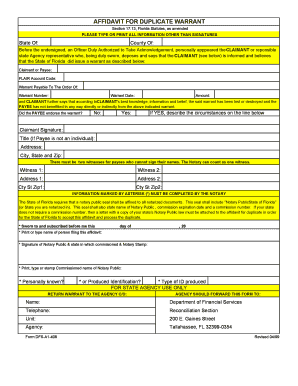
Get Dfs A1 408
How it works
-
Open form follow the instructions
-
Easily sign the form with your finger
-
Send filled & signed form or save
How to fill out the DFS A1 408 online
Filling out the DFS A1 408 form online can facilitate the process of obtaining a duplicate warrant efficiently. This guide provides clear, step-by-step instructions to ensure that all required information is accurately completed.
Follow the steps to complete your DFS A1 408 form online.
- Press the ‘Get Form’ button to access the DFS A1 408 form and open it in your online editor.
- Enter the state where this affidavit is being notarized in the 'State Of' field.
- Fill in the county where the notarization occurs in the 'County Of' field.
- Input the name of the claimant or payee in the 'Claimant or Payee' section.
- Enter the 29-digit FLAIR account code that corresponds to the original warrant under 'FLAIR Account Code'.
- Specify the name of the person or entity that the warrant is payable to in the 'Warrant Payable To The Order Of' field.
- Fill in the seven-digit 'Warrant Number' associated with the original warrant.
- Record the date of issuance of the original warrant in the 'Warrant Date' section.
- State the dollar amount of the original warrant in the 'Amount' field.
- Indicate whether the payee endorsed the warrant prior to its loss or destruction by marking 'Yes' or 'No'.
- If you marked 'Yes', provide a brief description of the endorsement circumstances on the line provided.
- The claimant should sign their name in the 'Claimant Signature' field.
- If the payee is an organization, please enter the title of the signer in the 'Title' section. If the payee is an individual, this field is not applicable.
- Complete the address of the claimant in the 'Address' section, along with the 'City, State and Zip' fields.
- If applicable, fill out the witness information for payees who cannot sign, ensuring you include both witness names and addresses.
- The notary must date the document where indicated, confirming the date of notarization.
- The notary is required to print or type the name of the claimant in the specified section.
- The notary must sign and affix their state information and stamp in the designated area.
- Indicate whether the claimant is personally known to the notary or if identification was produced. Mark the appropriate box.
- If identification was produced, describe the type of ID in the provided space.
- Complete the 'Return warrant to' section with the name, telephone number, unit designation, and agency details of the authorized recipient.
- Finally, review the completed form to ensure all fields are filled in correctly before saving changes, downloading, printing, or sharing the form as needed.
Complete your documents online today for a streamlined process.
Industry-leading security and compliance
US Legal Forms protects your data by complying with industry-specific security standards.
-
In businnes since 199725+ years providing professional legal documents.
-
Accredited businessGuarantees that a business meets BBB accreditation standards in the US and Canada.
-
Secured by BraintreeValidated Level 1 PCI DSS compliant payment gateway that accepts most major credit and debit card brands from across the globe.


