Loading
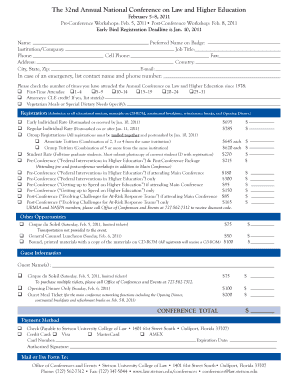
Get Printable Registration Form (pdf) - Stetson University College Of Law - Law Stetson
How it works
-
Open form follow the instructions
-
Easily sign the form with your finger
-
Send filled & signed form or save
How to fill out the Printable Registration Form (PDF) - Stetson University College Of Law - Law Stetson online
This guide provides clear instructions for completing the Printable Registration Form for the Stetson University College of Law. By following these steps, users can efficiently and accurately fill out the form and ensure their registration for the conference.
Follow the steps to complete your registration form
- Click ‘Get Form’ button to access the registration form and open it in your PDF editor.
- Start by filling in your personal details, including your name, institution or company, phone number, and address. Ensure that all contact information is accurate and current.
- Indicate your preferred name on the badge you will wear during the conference. This helps staff and attendees identify you easily.
- Provide your job title and any additional contact information, such as your cell phone and email address.
- In the emergency contact section, list a person's name and phone number to reach in case of an emergency.
- Indicate how many times you have attended the Annual Conference on Law and Higher Education since 1978 by checking the appropriate box.
- If applicable, let the organizers know if you are an attorney and wish to receive continuing legal education (CLE) credits by stating your state.
- Specify any dietary preferences or special meal requirements by checking the relevant box and providing details if necessary.
- Select your registration type and any additional workshops or meal options. Different rates apply, so review the pricing carefully and indicate your choice.
- Complete any additional opportunities you may wish to participate in, such as events or extra meal tickets, and note their associated costs.
- Summarize your total conference fees in the Conference Total section, ensuring all selections reflect your intentions.
- Choose your payment method—check or credit card—and fill in the required information based on your choice.
- Once you have completed the form, review all entries for accuracy and clarity. Make sure to save your changes.
- Finally, download, print, or share the registration form as needed. You may also fax or mail the completed form to the Office of Conferences and Events.
Start your registration process online today by filling out the Printable Registration Form!
A student who wishes to declare or change a minor should first consult with his or her academic advisor. The change may then be made using the Adding or Dropping a Minor online form available on the Registrar's Office Forms Page (https://.stetson.edu/administration/ registrar/forms. php).
Industry-leading security and compliance
US Legal Forms protects your data by complying with industry-specific security standards.
-
In businnes since 199725+ years providing professional legal documents.
-
Accredited businessGuarantees that a business meets BBB accreditation standards in the US and Canada.
-
Secured by BraintreeValidated Level 1 PCI DSS compliant payment gateway that accepts most major credit and debit card brands from across the globe.


