Loading
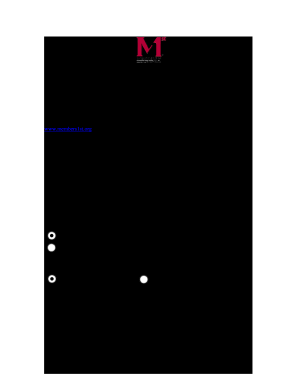
Get Members 1st Federal Credit Union Payroll Direct Deposit
How it works
-
Open form follow the instructions
-
Easily sign the form with your finger
-
Send filled & signed form or save
How to fill out the Members 1st Federal Credit Union Payroll Direct Deposit online
This guide provides clear instructions on how to complete the Members 1st Federal Credit Union Payroll Direct Deposit form online. By following these steps, you will be able to efficiently submit your direct deposit information.
Follow the steps to complete your Payroll Direct Deposit form.
- Click ‘Get Form’ button to obtain the form and open it in the editor.
- Complete the personal information section by providing your name, address, city, state, zip code, and contact numbers. Ensure that you use blue or black ink if you are filling out the form by hand.
- Enter your email address for any correspondence related to your account. This is essential for keeping your information up to date.
- You need to sign and date the form. This validates your request for direct deposit.
- Select your direct deposit preference by choosing either 'My entire paycheck' or 'Part of my paycheck in the amount of $'. If selecting part of your paycheck, specify the amount.
- Specify the type of account you wish to use for the deposit by choosing between a checking account or savings account.
- Input your account number and the routing number (231382241) for Members 1st Federal Credit Union. Ensure these numbers are accurate to avoid any delays.
- If your employer requires it, attach a voided check to your form as an additional verification step.
- Once all fields are completed and verified for accuracy, save your changes, download, print, or share your completed form as necessary.
Submit your completed Payroll Direct Deposit form online to ensure timely payments.
To obtain a direct deposit authorization form, simply visit the Members 1st Federal Credit Union website. You can download the form directly or request one from customer service. Completing this form allows you to authorize the direct deposit of your paycheck into your account.
Industry-leading security and compliance
US Legal Forms protects your data by complying with industry-specific security standards.
-
In businnes since 199725+ years providing professional legal documents.
-
Accredited businessGuarantees that a business meets BBB accreditation standards in the US and Canada.
-
Secured by BraintreeValidated Level 1 PCI DSS compliant payment gateway that accepts most major credit and debit card brands from across the globe.


