Loading
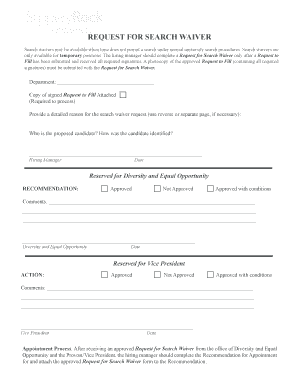
Get Request For Search Waiver - Administration Sru
How it works
-
Open form follow the instructions
-
Easily sign the form with your finger
-
Send filled & signed form or save
How to fill out the Request for Search Waiver - Administration Sru online
Filling out the Request for Search Waiver form is a crucial step when time constraints affect typical university hiring procedures. This guide will walk you through each section of the form to ensure a smooth online submission process.
Follow the steps to complete your Request for Search Waiver form
- Press the ‘Get Form’ button to access the form and open it in the editor.
- In the 'Department' field, enter the name of your department to identify where the position will be based.
- Attach a copy of the signed Request to Fill form in the specified section. This documentation is mandatory for processing.
- Provide a detailed reason for the search waiver request. If additional space is needed, use the reverse side of the page or a separate page.
- Identify the proposed candidate in the designated area. Clearly explain how the candidate was identified.
- Sign and date the form in the field labeled 'Hiring Manager.' This confirms your submission and commitment.
- Wait for the review by Diversity and Equal Opportunity. Their decision will be indicated in the reserved area for 'Recommendation.'
- Once approved, the form will be reviewed by the Vice President. Document their action in the designated area.
- After receiving approvals, attach the approved Request for Search Waiver to the Recommendation for Appointment form.
- Finally, review the filled-out form for accuracy, then save your changes, and choose the option to download, print, or share the form as needed.
Complete your documents online today to streamline the hiring process.
If applying for a waiver that requires you to a showing of extreme hardship to a spouse, parent, son, or daughter of a U.S. citizen or lawful permanent resident, you must submit evidence establishing the family relationship and evidence that shows the denial of admission would result in extreme hardship to your ...
Industry-leading security and compliance
US Legal Forms protects your data by complying with industry-specific security standards.
-
In businnes since 199725+ years providing professional legal documents.
-
Accredited businessGuarantees that a business meets BBB accreditation standards in the US and Canada.
-
Secured by BraintreeValidated Level 1 PCI DSS compliant payment gateway that accepts most major credit and debit card brands from across the globe.


