Loading
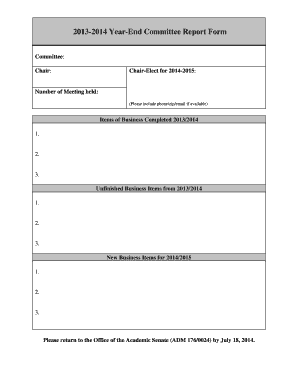
Get Committee Year-end Report Form (pdf)
How it works
-
Open form follow the instructions
-
Easily sign the form with your finger
-
Send filled & signed form or save
How to fill out the Committee Year-End Report Form (pdf) online
Completing the Committee Year-End Report Form online can streamline your reporting process and ensure all necessary information is submitted accurately. This guide will provide you with clear, step-by-step instructions to help you fill out the form effectively.
Follow the steps to complete the form with ease.
- Click ‘Get Form’ button to download the form and open it in your preferred PDF editor.
- Enter the committee name in the designated field. This section identifies the committee for which you are submitting the report.
- Provide the name of the chair in the specified field. Ensure that the name is accurate for the record.
- Fill in the name of the chair-elect for the upcoming year, 2014-2015. This person will take over responsibilities for the next term.
- Indicate the total number of meetings held during the 2013-2014 term. Include all types of meetings, whether in-person or virtual.
- In the 'Items of Business Completed 2013/2014' section, list all major items addressed by the committee during the year. Detail at least three items to provide a comprehensive overview.
- Next, under 'Unfinished Business Items from 2013/2014', document any business that remains unresolved and will carry over into the next year. Include up to three items.
- In the 'New Business Items for 2014/2015' section, outline new initiatives or topics that the committee plans to address in the coming year. List at least three items.
- Review all entries for accuracy and completeness. Make any necessary corrections to ensure the information is correct.
- Once completed, save your changes to the form. You can then download, print, or share the document as required.
Begin filling out your Committee Year-End Report Form online today to ensure timely submission.
Industry-leading security and compliance
US Legal Forms protects your data by complying with industry-specific security standards.
-
In businnes since 199725+ years providing professional legal documents.
-
Accredited businessGuarantees that a business meets BBB accreditation standards in the US and Canada.
-
Secured by BraintreeValidated Level 1 PCI DSS compliant payment gateway that accepts most major credit and debit card brands from across the globe.


