Loading
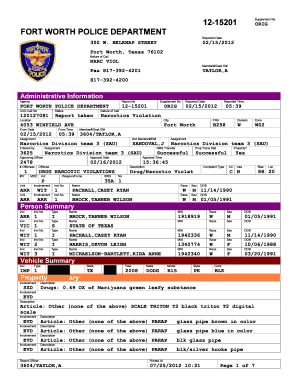
Get Telegram Forms
How it works
-
Open form follow the instructions
-
Easily sign the form with your finger
-
Send filled & signed form or save
How to fill out the Telegram Forms online
Filling out the Telegram Forms online is a straightforward process that requires attention to detail. This guide provides a step-by-step approach to help users accurately complete the form while ensuring all necessary information is included.
Follow the steps to successfully complete the Telegram Forms online
- Press the ‘Get Form’ button to acquire the form and open it in the designated editor.
- Identify the reported date section. Input the date of the report accurately to maintain proper records.
- Fill in the nature of the call. Clearly state the reason for filing the report, such as 'Narcotics Violation'.
- Provide administrative information, including agency details and the report number, which may be prefilled.
- Enter the location details, ensuring the address is correct and formatted appropriately.
- Fill out the member and department identification numbers as required. This could relate to the reporting officer or other personnel involved.
- Include comprehensive information on offenses. Clearly list the type and number of offenses, ensuring you check for accuracy.
- Document arrestee information, such as name, date of birth, and contact details. It's critical to ensure this information is precise.
- Summarize any relevant narratives or details about the event. This may include witness testimonies or descriptions of evidence.
- Review all sections for completeness and accuracy before finalizing your submission.
- Once all information is correctly entered, save changes, and consider options to download, print, or share the completed form for your records.
Complete your documentation online today for a streamlined processing experience.
Post new Google Forms responses to Telegram Create a new Google Form. Click the “Tools” tab at the top of the page. Select “Integrations.” Click “Add-ons.” Select “Make (formerly Integromat).” Click “Authorize.” Select “Google Forms.” Click “Watch new responses.”
Industry-leading security and compliance
US Legal Forms protects your data by complying with industry-specific security standards.
-
In businnes since 199725+ years providing professional legal documents.
-
Accredited businessGuarantees that a business meets BBB accreditation standards in the US and Canada.
-
Secured by BraintreeValidated Level 1 PCI DSS compliant payment gateway that accepts most major credit and debit card brands from across the globe.


