Loading
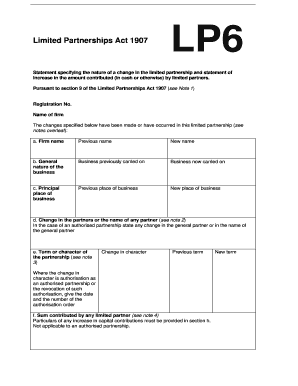
Get Form Lp6
How it works
-
Open form follow the instructions
-
Easily sign the form with your finger
-
Send filled & signed form or save
How to fill out the Form LP6 online
Filling out the Form LP6 is essential for notifying changes in a limited partnership, including changes to the business name, partners, or capital contributions. This guide offers clear, step-by-step instructions to assist users in accurately completing the form online.
Follow the steps to fill out Form LP6 effectively.
- Click ‘Get Form’ button to obtain the form and open it in the editor.
- Begin by entering your registration number at the top of the form. Ensure this is accurate as it identifies your partnership.
- Input the name of your firm in the designated field. If you are changing the name, include both the previous name and the new name in section (a).
- In section (b), specify the nature of the business. Provide details on the business previously carried on and the new business being carried on.
- For section (c), list the principal place of business. Include the previous place of business and the new place of business.
- Identify any changes in partners or the names of partners in section (d). Include details for any general partner changes, especially if it is an authorized partnership.
- Describe any changes in the term or character of the partnership in section (e). Include previous and new terms, mentioning any authorisation changes if applicable.
- In section (f), provide details about any change in the contributions by limited partners. Note if there is a new term and include specifics.
- Section (g) addresses the change in liability of any partner. Specify if a partner has become limited or general and document these changes.
- Section (h) requires you to state any increase in the capital contributions by limited partners. Include the name of the limited partner and the details of any new or additional contributions.
- Finally, ensure the form is signed by the firm. Submit it to the registrar within seven days of the changes occurring. You can save changes, download, print, or share the form as needed.
Complete your Form LP6 online today to ensure compliance with partnership changes.
To fill out a W8BEN form, start by providing your name, country of citizenship, and address. Then, indicate your foreign tax identification number and the U.S. taxpayer identification number, if applicable. For step-by-step instructions and templates, uslegalforms offers valuable resources to help you complete Form LP6 correctly and effortlessly.
Industry-leading security and compliance
US Legal Forms protects your data by complying with industry-specific security standards.
-
In businnes since 199725+ years providing professional legal documents.
-
Accredited businessGuarantees that a business meets BBB accreditation standards in the US and Canada.
-
Secured by BraintreeValidated Level 1 PCI DSS compliant payment gateway that accepts most major credit and debit card brands from across the globe.


