Loading
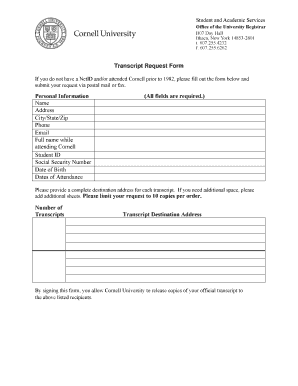
Get 6072554232 Form
How it works
-
Open form follow the instructions
-
Easily sign the form with your finger
-
Send filled & signed form or save
How to fill out the 6072554232 Form online
In this guide, we will walk you through the process of completing the 6072554232 Form, also known as the Transcript Request Form. This form is essential for those seeking to obtain their official transcripts from Cornell University, and we will provide clear, step-by-step instructions to ensure a smooth submission process.
Follow the steps to complete the 6072554232 Form online.
- Click ‘Get Form’ button to obtain the form and open it in the editor.
- Fill in your personal information in the designated fields. This includes your full name, address, city, state, zip code, phone number, email address, full name while attending Cornell, student ID, social security number, date of birth, and dates of attendance. Ensure all fields are completed, as they are required.
- Indicate the number of transcripts you would like to request, ensuring you limit your request to 10 copies per order.
- For each transcript, provide a complete destination address. If you require additional space, you may add extra sheets for more addresses.
- By signing the form, you consent to Cornell University releasing copies of your official transcript to the listed recipients.
- After filling out all required fields and verifying your information, you may download, save changes, print, or share the form as needed to fulfill your request.
Complete your documents online for a hassle-free process.
To waitlist a class at Cornell, navigate to the course registration section on the student portal and select the option to add yourself to the waitlist. It's important to monitor your email for any status updates concerning your waitlist position. If you encounter issues, the 6072554232 Form can help document your communications with the registrar's office.
Industry-leading security and compliance
US Legal Forms protects your data by complying with industry-specific security standards.
-
In businnes since 199725+ years providing professional legal documents.
-
Accredited businessGuarantees that a business meets BBB accreditation standards in the US and Canada.
-
Secured by BraintreeValidated Level 1 PCI DSS compliant payment gateway that accepts most major credit and debit card brands from across the globe.


