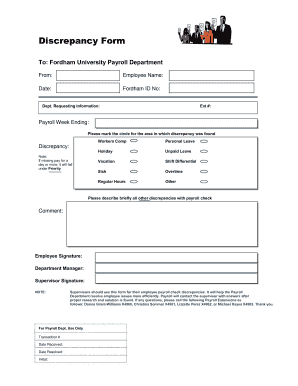
Get Fordham University Payroll Discrepancy Form
How it works
-
Open form follow the instructions
-
Easily sign the form with your finger
-
Send filled & signed form or save
How to fill out the Fordham University Payroll Discrepancy Form online
Filling out the Fordham University Payroll Discrepancy Form is a straightforward process that enables users to report discrepancies in their payroll. This guide provides detailed instructions to assist you in accurately completing the form online.
Follow the steps to effectively complete the form
- Click ‘Get Form’ button to access the form and open it in the designated tool.
- Enter your employee name in the designated field. Ensure that this name matches your official records.
- Insert today's date to indicate when you are filing the form.
- Fill in your Fordham ID number accurately to help identify your records quickly.
- Specify the department requesting the information. This should be the department where you are employed.
- Provide your extension number in the appropriate field for communication purposes.
- Indicate the payroll week ending date. This information helps relate the discrepancy to a specific pay period.
- Mark the circle that corresponds to the area where you found the discrepancy. Options include Workers Comp, Unpaid Leave, Vacation, and more. If the discrepancy is not listed, select 'Other'.
- If applicable, briefly describe any other discrepancies in the provided space. This step is crucial for clarity.
- Add any additional comments that may help in resolving the discrepancy.
- Sign the form to authenticate your request.
- Ensure that you provide space for your department manager and supervisor signatures.
- Once you have filled out all necessary fields, save your changes, download your completed form, or print it for submission.
Complete the Fordham University Payroll Discrepancy Form online today to address any payroll issues promptly.
A payroll discrepancy form is a specific document that employees use to report and address payroll errors. This form captures vital information about the payroll issue and initiates the correction process. The Fordham University Payroll Discrepancy Form is specifically designed for this purpose, allowing you to submit detailed information efficiently. Using this form helps ensure your payroll concerns are taken seriously and resolved promptly.
Industry-leading security and compliance
-
In businnes since 199725+ years providing professional legal documents.
-
Accredited businessGuarantees that a business meets BBB accreditation standards in the US and Canada.
-
Secured by BraintreeValidated Level 1 PCI DSS compliant payment gateway that accepts most major credit and debit card brands from across the globe.


