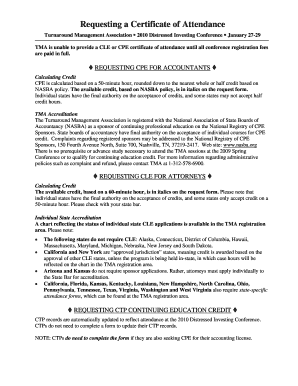
Get Certificate Of Conference Attendance
How it works
-
Open form follow the instructions
-
Easily sign the form with your finger
-
Send filled & signed form or save
How to fill out the Certificate Of Conference Attendance online
Filling out the Certificate Of Conference Attendance online is a straightforward process designed to help users document their participation in conferences. This guide will walk you through each section of the form, ensuring you understand the requirements for obtaining your attendance certificate.
Follow the steps to complete the form effectively.
- Click ‘Get Form’ button to access the Certificate Of Conference Attendance and open it for editing.
- Begin by selecting the sessions you attended during the conference. Review the options listed for each day and check the boxes corresponding to the sessions you participated in.
- Provide your contact information in the designated fields. Make sure to fill in your name, company, address, city, state, zip code, phone or fax number, and email address. The fields marked with an asterisk (*) are required.
- If you want a copy of your certificate to be sent to another contact person or department, include an additional email address in the provided field.
- For attorneys, specify the state(s) of bar membership and include your bar number in the respective fields. These fields are also marked with an asterisk (*) as required information.
- Sign your name in the signature field to authenticate the form, confirming that the information you provided is accurate.
- Review all the information you have entered to ensure it is correct and complete. Make any necessary adjustments before finalizing the form.
- Once you are satisfied with your entries, save the changes, and prepare to return the completed form. You can download, print, or share the form as needed.
Complete your Certificate Of Conference Attendance online to ensure you receive proper credit for your participation.
In a certificate of attendance, include the participant's name, event title, date, and venue. You may also want to describe the purpose of the conference briefly and incorporate the phrase 'Certificate Of Conference Attendance' to highlight its significance. Ensure the document is clear and professional to effectively communicate the achievement.
Industry-leading security and compliance
-
In businnes since 199725+ years providing professional legal documents.
-
Accredited businessGuarantees that a business meets BBB accreditation standards in the US and Canada.
-
Secured by BraintreeValidated Level 1 PCI DSS compliant payment gateway that accepts most major credit and debit card brands from across the globe.


