Loading
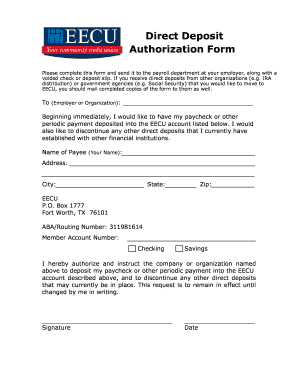
Get Eecu Direct Deposit Authorization Form
How it works
-
Open form follow the instructions
-
Easily sign the form with your finger
-
Send filled & signed form or save
How to fill out the EECU Direct Deposit Authorization Form online
Filling out the EECU Direct Deposit Authorization Form is a straightforward process that allows you to have your payments deposited directly into your EECU account. This guide will walk you through each section of the form to ensure a smooth and efficient completion.
Follow the steps to complete the authorization form successfully.
- Click ‘Get Form’ button to obtain the form and open it in the editor.
- In the first section, indicate the employer or organization that will be sending your direct deposit. Clearly write the name of your employer or organization.
- Next, provide your name as the payee. Make sure to fill this section correctly to ensure that the funds are deposited in your account without issues.
- Enter your address details, including street address, city, state, and zip code. This information is necessary for identifying your residency and ensuring accurate processing.
- Locate the ABA/Routing Number field and input the given number: 311981614. This number is essential for directing the funds to your EECU account.
- Input your Member Account Number in the corresponding section, selecting whether the account is a checking or savings account by checking the appropriate box.
- Review the authorization statement and sign your name as acknowledgment of the consent for direct deposits. Also, write the date in the designated space.
- After you have filled out the form, ensure all sections are complete and accurate. You may save your changes, download, print, or share the completed form for submission.
Complete your EECU Direct Deposit Authorization Form online today for convenient payment processing.
Yes, you can download the EECU Direct Deposit Authorization Form from the EECU website. The form is available in PDF format for easy access. After downloading, fill it out completely and submit it accordingly to set up your direct deposits.
Industry-leading security and compliance
US Legal Forms protects your data by complying with industry-specific security standards.
-
In businnes since 199725+ years providing professional legal documents.
-
Accredited businessGuarantees that a business meets BBB accreditation standards in the US and Canada.
-
Secured by BraintreeValidated Level 1 PCI DSS compliant payment gateway that accepts most major credit and debit card brands from across the globe.


