Loading
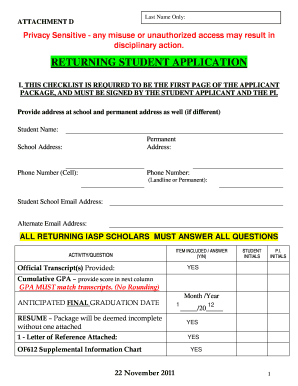
Get Attachment D - Center For Secure Information Systems
How it works
-
Open form follow the instructions
-
Easily sign the form with your finger
-
Send filled & signed form or save
How to use or fill out the Attachment D - Center For Secure Information Systems online
This guide provides comprehensive instructions on completing the Attachment D form for the Center for Secure Information Systems online. It aims to assist users in understanding each section of the form, ensuring all necessary information is accurately provided.
Follow the steps to successfully complete the form online.
- Press the ‘Get Form’ button to access the form and open it in the designated editor.
- Begin with the checklist section. Ensure that both the student applicant and the principal investigator (P.I.) sign this checklist, as it is required to be the first page of your application package.
- Proceed to answer all the questions related to activities and provide the required initials in the designated fields. Each question should be answered with a 'Yes' or 'No,' and it is critical that your selections are in accordance with your documentation.
- For the cumulative GPA, ensure that the score you provide matches your official transcript without any rounding. Include your anticipated final graduation date in the specified format: Month/Year.
- In the supplemental information section, respond thoroughly to all required academic standing information, including your declared major, total credits earned, and your academic advisor's contact information.
- Acquire a Letter of Reference from a current or most recent faculty member. Ensure the letter contains all specified details, such as the referee's relationship to you, the length of the relationship, and an assessment of your potential for academic success.
- Sign and date the supplemental statement section to affirm that all provided information is accurate.
- Finally, review the entire document for completeness and accuracy. Save any changes you made, and then you may choose to download, print, or share the completed form.
Complete your Attachment D form online to ensure a successful application process.
11 practical ways to keep your IT systems safe and secure Back up your data. ... Use strong passwords and multi-factor authentication. ... Be aware of your surroundings. ... Be wary of suspicious emails. ... anti-virus and malware protection. ... Protect your device when it's unattended. ... Make sure your Wi-Fi connection is secure.
Industry-leading security and compliance
US Legal Forms protects your data by complying with industry-specific security standards.
-
In businnes since 199725+ years providing professional legal documents.
-
Accredited businessGuarantees that a business meets BBB accreditation standards in the US and Canada.
-
Secured by BraintreeValidated Level 1 PCI DSS compliant payment gateway that accepts most major credit and debit card brands from across the globe.


