Loading
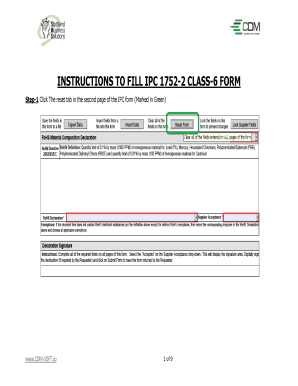
Get Instructions To Fill Ipc 1752 2 Class 6 Form
How it works
-
Open form follow the instructions
-
Easily sign the form with your finger
-
Send filled & signed form or save
How to fill out the Instructions To Fill IPC 1752-2 Class 6 Form online
Filling out the Instructions To Fill IPC 1752-2 Class 6 Form online can seem daunting, but with a clear guide, you can navigate it easily. This guide will provide you with step-by-step instructions to ensure that you complete the form accurately.
Follow the steps to complete the form online.
- Click the ‘Get Form’ button to obtain the form and open it in the online editor.
- Go to the first page and fill in the details in the supplier fields marked as mandatory. Ensure you select the following options marked in green: Form Type as 'Request/Reply', Declaration Class as 'Class-6 RoHS Yes/No', and provide the total weight of the component, as well as the unit of measurement (UOM) and unit type. Also, fill in the part number in the manufacturer item number section, and include manufacturing information in the corresponding fields. Comments can be added if necessary.
- On the second page, fill in the declaration type as 'Simplified', select 'Accepted' for supplier acceptance, and choose the RoHS declaration category applicable to your products. If available, provide your digital signature, though this field is not mandatory.
- Move to the third page to enter the homogenous material information. Input the homogenous material followed by its weight and select the unit of measure. Choose the level as 'Supplier'. If any restricted substance is used, select as needed, and enter the substance category, name, and corresponding CAS number alongside the substance weight and UOM. For additional materials or substances, use the respective '+M' or '+S' buttons, and delete any unwanted entries with the '-' button.
- If a restricted material, such as lead, is present, indicate the corresponding level and substance category, including the exemption selected on the second page. Select from the dropdown list that appears.
- Export the data as XML by navigating to page 2, clicking on 'Export Data', and saving the file by entering the part number.
Complete your documents online today for a smoother filing experience.
The IPC-1752A standard, which is based on an XML schema, is generated via third-party solution providers whose software tools are compatible with the standard. The current version of IPC-1752A is not supported in PDF format.
Industry-leading security and compliance
US Legal Forms protects your data by complying with industry-specific security standards.
-
In businnes since 199725+ years providing professional legal documents.
-
Accredited businessGuarantees that a business meets BBB accreditation standards in the US and Canada.
-
Secured by BraintreeValidated Level 1 PCI DSS compliant payment gateway that accepts most major credit and debit card brands from across the globe.


