Loading
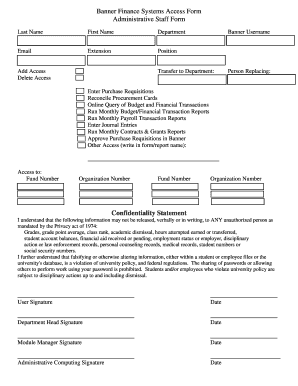
Get Banner Finance Systems Access Form
How it works
-
Open form follow the instructions
-
Easily sign the form with your finger
-
Send filled & signed form or save
How to fill out the Banner Finance Systems Access Form online
Filling out the Banner Finance Systems Access Form online is a crucial process for ensuring that users have the appropriate access to financial systems. This guide will walk you through each section of the form, providing clear instructions to help you complete it accurately and efficiently.
Follow the steps to successfully complete the access form.
- Click the ‘Get Form’ button to obtain the form and open it in the editor.
- Begin filling out the administrative staff information section. Input your last name, first name, and department in the corresponding fields. Ensure that your email address and extension are correct and up to date.
- Indicate your position in the designated field. This helps in identifying the role you are filling in the financial system.
- Select the actions you need access to by checking the appropriate boxes for 'Add Access' or 'Delete Access'.
- Provide your Banner username in the respective field, as this is essential for system identification.
- If applicable, indicate the department you are transferring to or mention the person you are replacing.
- Specify the types of actions you require access for by checking the boxes next to options such as 'Enter Purchase Requisitions' or 'Reconcile Procurement Cards'. Include any additional access needs by writing them in the 'Other Access' field.
- Next, list the fund and organization numbers for which you are requesting access. Ensure accuracy as this information is necessary for the auditing process.
- Carefully read through the confidentiality statement regarding the handling of sensitive information. Confirm your understanding and compliance.
- Prepare to sign the form. You will need to provide your user signature, date, and also have sections signed by your department head, module manager, and administrative computing.
- Once all fields are filled out, review the information for accuracy. You can then save changes, download, print, or share the completed form as needed.
Start completing the Banner Finance Systems Access Form online today to ensure timely access to financial resources.
A banner is a large display, typically made of materials like fabric, vinyl, or paper, used for advertising, marketing, or promoting events. An example of a banner could be an online banner ad displayed on a website, featuring a brand's logo and enticing message to encourage clicks and conversions.
Industry-leading security and compliance
US Legal Forms protects your data by complying with industry-specific security standards.
-
In businnes since 199725+ years providing professional legal documents.
-
Accredited businessGuarantees that a business meets BBB accreditation standards in the US and Canada.
-
Secured by BraintreeValidated Level 1 PCI DSS compliant payment gateway that accepts most major credit and debit card brands from across the globe.


