Loading
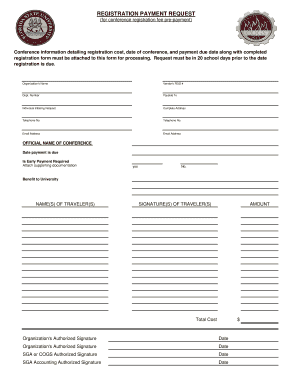
Get Registration Payment Request
How it works
-
Open form follow the instructions
-
Easily sign the form with your finger
-
Send filled & signed form or save
How to fill out the REGISTRATION PAYMENT REQUEST online
Filling out the REGISTRATION PAYMENT REQUEST form online can streamline the process of submitting your payment request for a conference registration fee. This guide provides a step-by-step approach to ensure all necessary information is accurately entered and submitted.
Follow the steps to complete your registration payment request online.
- Click ‘Get Form’ button to access the REGISTRATION PAYMENT REQUEST form and open it in your desired editor.
- Begin by entering the organization's name in the designated field. Ensure the name is correct to avoid any processing delays.
- In the next field, input the vendor's FEID number. This unique identifier is essential for processing the payment.
- Provide the department number associated with the request. Accurate information will facilitate the payment process.
- Fill in the 'Payable To' field with the name of the entity that will receive the payment.
- Record the name of the individual initiating the request, ensuring that it matches the relevant paperwork.
- Complete the complete address field. This should be the mailing address for the organization for verification purposes.
- Enter both telephone numbers. This may include a primary contact number and an alternate number for any queries.
- Input your email address in the provided field. This will be used for any correspondence regarding the request.
- Specify the official name of the conference for which the payment request is being made.
- Indicate the date by which payment is due. Ensure this date is filled out accurately to reflect submission timelines.
- Answer whether early payment is required by selecting 'yes' or 'no'. Attach any supporting documentation to substantiate your request.
- Detail the benefit to the university in the relevant field. Clarifying this can assist in justifying your payment request.
- List the names of all travelers associated with this request. Make sure to include everyone who will be attending.
- Obtain signatures from each traveler as required. Signatures authenticate the authenticity of the request.
- Fill in the amount requested for payment, along with the total cost of registration.
- Acquire an authorized signature from the organization. This is necessary for the request to be processed.
- Finally, add the current date next to the signature. Review all information for accuracy before proceeding.
- Upon completion, users can save changes, download the form, print, or share it as needed depending on the submission process.
Complete your REGISTRATION PAYMENT REQUEST online to ensure timely processing.
If you own or operate a car, the state law requires you to get it registered with your state's Department of Motor Vehicles or transportation agency. The vehicle registration process involves providing some personal information and details on your car and paying a registration fee.
Industry-leading security and compliance
US Legal Forms protects your data by complying with industry-specific security standards.
-
In businnes since 199725+ years providing professional legal documents.
-
Accredited businessGuarantees that a business meets BBB accreditation standards in the US and Canada.
-
Secured by BraintreeValidated Level 1 PCI DSS compliant payment gateway that accepts most major credit and debit card brands from across the globe.


