Loading
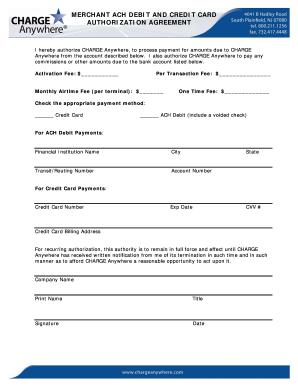
Get Charge Anywhere Merchant Ach Debit And Credit Card Authorization Agreement
How it works
-
Open form follow the instructions
-
Easily sign the form with your finger
-
Send filled & signed form or save
How to fill out the Charge Anywhere Merchant ACH Debit and Credit Card Authorization Agreement online
This guide provides clear and straightforward instructions for completing the Charge Anywhere Merchant ACH Debit and Credit Card Authorization Agreement online. Whether you are experienced with online forms or new to the process, you will find helpful information to successfully fill out this document.
Follow the steps to complete the authorization agreement effectively.
- Press the ‘Get Form’ button to access the authorization agreement and open it in your preferred editor.
- Begin by reviewing the section related to fees. Fill out the amounts for the activation fee, per transaction fee, monthly airtime fee, and one-time fee as applicable.
- Select your preferred payment method by checking the appropriate box for either credit card or ACH debit. If you choose ACH debit, include a voided check.
- For ACH debit payments, fill in the financial institution name, city, state, transit/routing number, and account number where indicated.
- If you opted for credit card payments, enter the credit card number, expiration date, CVV number, and billing address for the credit card.
- Include your company name, print your name, and provide your title to authenticate the agreement.
- Sign and date the form to complete the authorization process.
- Once all fields are completed, save your changes. You may choose to download, print, or share the finalized agreement as necessary.
Complete the Charge Anywhere Merchant ACH Debit and Credit Card Authorization Agreement online today.
Charge Credit card method is used to authorize and capture a credit card payment whereas authorize credit card is used to authorize a credit card payment. To actually charge the funds you will need to follow up with a capture transaction.
Industry-leading security and compliance
US Legal Forms protects your data by complying with industry-specific security standards.
-
In businnes since 199725+ years providing professional legal documents.
-
Accredited businessGuarantees that a business meets BBB accreditation standards in the US and Canada.
-
Secured by BraintreeValidated Level 1 PCI DSS compliant payment gateway that accepts most major credit and debit card brands from across the globe.


