Loading
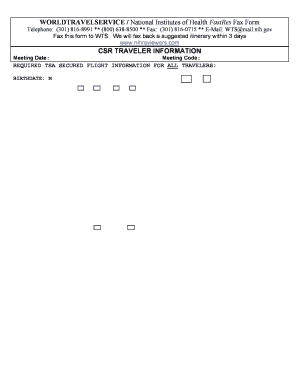
Get Fastres Fax Form
How it works
-
Open form follow the instructions
-
Easily sign the form with your finger
-
Send filled & signed form or save
How to fill out the Fastres Fax Form online
Filling out the Fastres Fax Form online can streamline your travel arrangements for NIH Review Meetings. This guide provides a step-by-step approach to ensure you accurately complete each section of the form with ease.
Follow the steps to successfully complete the Fastres Fax Form online.
- Click ‘Get Form’ button to obtain the Fastres Fax Form and open it in the editor.
- Enter the meeting date and meeting code in the designated fields to provide context for your travel request.
- Complete the required TSA secured flight information for all travelers. Fill in the ender and birth date distinctly, ensuring accuracy.
- In the Traveler’s Legal Name section, input your name matches as per your photo ID or passport. Include your first, middle, last name, and suffix if applicable.
- Provide your business and home addresses, ensuring you include city, state, and zip code for both to avoid any issues with ticketing.
- Fill in your contact information in the business telephone, business fax, home telephone, and cell phone fields. Enter your email and, if applicable, your secretary or assistant’s information.
- In the Travel Preferences section, indicate your seating preference (window or aisle) and preferred airline.
- Detail your trip information by listing the departure and destination airports or train stations, along with the preferred date and approximate time for travel in each of the provided spaces.
- Include any comments or special needs in the corresponding sections to inform the organizers of your requirements.
- Fill in any frequent flyer or user program details along with account numbers to ensure rewards are applied accordingly.
- Confirm your attendance by authorizing the reservation for the NIH Review Meeting and remember to avoid highlighting any portion of this form.
- Once you have completed all steps, save your changes, download a copy, print it out, or share it if necessary.
Start filling out your documents online for a smoother travel experience.
Yes, you can fax your return to the IRS, but only if you meet specific criteria outlined in IRS regulations. The Fastres Fax Form is designed to facilitate this process, ensuring your documents are sent accurately. Always check the latest requirements and guidelines from the IRS to ensure compliance with their policies.
Industry-leading security and compliance
US Legal Forms protects your data by complying with industry-specific security standards.
-
In businnes since 199725+ years providing professional legal documents.
-
Accredited businessGuarantees that a business meets BBB accreditation standards in the US and Canada.
-
Secured by BraintreeValidated Level 1 PCI DSS compliant payment gateway that accepts most major credit and debit card brands from across the globe.


