Loading
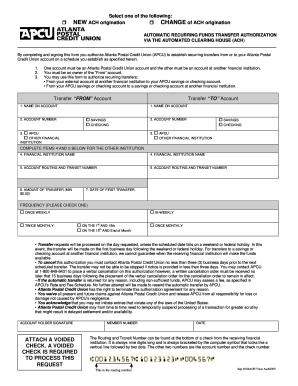
Get Apcu Ach Form 2010
How it works
-
Open form follow the instructions
-
Easily sign the form with your finger
-
Send filled & signed form or save
How to fill out the APCU ACH FORM online
Filling out the APCU ACH Form online is a straightforward process that allows users to authorize recurring transfers. This guide will take you through each section of the form, ensuring you provide the necessary information accurately.
Follow the steps to complete the APCU ACH Form online.
- Click ‘Get Form’ button to obtain the APCU ACH Form and open it for editing.
- Select one of the options: 'Change of ACH origination' or 'New ACH origination.' This determines the nature of your request.
- Choose between 'Automatic Recurring Funds Transfer Authorization' or any other relevant option provided on the form.
- Fill in the 'Transfer From' account section: Enter the name on the account, select the account type (savings or checking), and provide the account number.
- Complete the 'Transfer To' account section: Enter the name on the destination account, choose the account type (savings or checking), and include the account number.
- For external accounts, fill out the financial institution name and the account routing and transit number.
- Indicate the amount of transfer (minimum $5.00) and select the date of the first transfer.
- Choose the frequency of the transfers: options include once weekly, bi-weekly, twice monthly, or once monthly.
- Include your account holder signature, member number, and the date of signing at the bottom of the form.
- Attach a voided check as required to process this request and ensure all information is correct.
- Review your entries for accuracy. Save changes, download, print, or share the completed form as needed.
Complete your APCU ACH Form online today for seamless financial management.
Get form
Experience a faster way to fill out and sign forms on the web. Access the most extensive library of templates available.
To complete an ACH payment authorization form, provide your contact details and banking information, including the account and routing numbers. Make sure to clearly state the amount and frequency of payments you authorize. Finally, sign the form to confirm your permission, ensuring to use the APCU ACH FORM for comprehensive and efficient processing.
Get This Form Now!
Use professional pre-built templates to fill in and sign documents online faster. Get access to thousands of forms.
Industry-leading security and compliance
US Legal Forms protects your data by complying with industry-specific security standards.
-
In businnes since 199725+ years providing professional legal documents.
-
Accredited businessGuarantees that a business meets BBB accreditation standards in the US and Canada.
-
Secured by BraintreeValidated Level 1 PCI DSS compliant payment gateway that accepts most major credit and debit card brands from across the globe.


