Loading
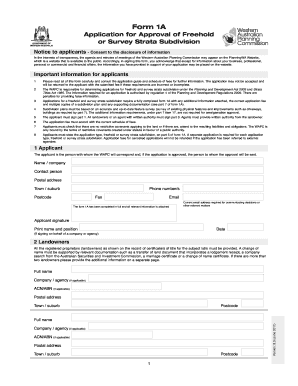
Get Form 1a (ver 8.1) June 10
How it works
-
Open form follow the instructions
-
Easily sign the form with your finger
-
Send filled & signed form or save
How to fill out the Form 1A (ver 8.1) June 10 online
Filling out Form 1A is an essential step in applying for freehold or survey strata subdivision approval. This guide provides you with clear, step-by-step instructions to help you successfully complete the form online.
Follow the steps to complete your application accurately.
- Press the ‘Get Form’ button to access the form and open it in your editing tool.
- In the first section, input your name or your company’s name, along with contact information such as postal address, email, and phone number. Ensure that all fields are filled accurately to avoid delays in processing.
- Identify the landowners by providing their full names and addresses as documented in the certificate of title. Include supplementary documentation if there are more than two landowners.
- Complete the consent section by having all registered proprietors or an authorized agent sign in the designated areas. If applicable, attach a letter of consent signed by all landowners.
- Attach current copies of certificate/s of title for each lot included in your application. Ensure they have been issued within the last six months.
- In the proposal summary, choose the appropriate application type by indicating whether it is for subdivision, amalgamation, or survey strata. Fill out the required fields detailing the intended use for the proposed lots.
- Complete the section regarding required information about the proposal. Ensure that all necessary documentation, including subdivision plans and supporting materials, is attached.
- Review all entered details thoroughly for accuracy. After confirming that the form is complete, save your changes and either download the form, print it for physical submission, or share it as required.
Get started on your application by completing the Form 1A online today!
Industry-leading security and compliance
US Legal Forms protects your data by complying with industry-specific security standards.
-
In businnes since 199725+ years providing professional legal documents.
-
Accredited businessGuarantees that a business meets BBB accreditation standards in the US and Canada.
-
Secured by BraintreeValidated Level 1 PCI DSS compliant payment gateway that accepts most major credit and debit card brands from across the globe.


