Loading
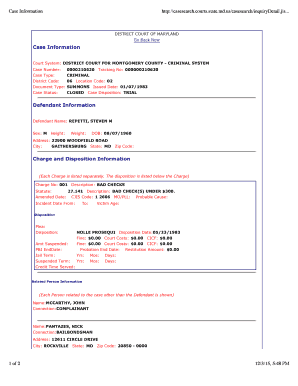
Get Casesearch Md
How it works
-
Open form follow the instructions
-
Easily sign the form with your finger
-
Send filled & signed form or save
How to fill out the Casesearch Md online
Filling out the Casesearch Md form can be a straightforward process if you understand each component and the information required. This guide provides a clear, step-by-step approach to assist you in successfully completing the form online.
Follow the steps to fill out the Casesearch Md form effectively.
- Click 'Get Form' button to obtain the form and open it in the editor.
- Locate the 'Case Information' section. Enter the relevant details such as the court system, which is District Court for Montgomery County, and the case number. Ensure accuracy to avoid any delays.
- In the 'Defendant Information' section, fill in the defendant's name, sex, date of birth, and address. This information is crucial for identifying the case correctly.
- Proceed to the 'Charge and Disposition Information' section. Enter each charge as listed, including charge numbers and descriptions, and complete the fields about the statute and incident dates.
- Document any related information regarding dispositions and pleas associated with the charges, including any dates and amounts, ensuring that all fields are filled accurately.
- Review the 'Related Person Information' section to include any individuals connected to the case, like complainants or attorneys. Provide their names and addresses when applicable.
- Once all sections are completed, review your entries for accuracy and completeness. After confirming all details are correct, you can save changes, download, print, or share the form as needed.
Complete your Casesearch Md form online today for efficient case management.
Related links form
Maryland Judiciary Case Search ( Case Search ) is the primary way that the public may search for records of court cases. ... Maryland Electronic Courts (MDEC) allows users to electronically view and file documents in a court case to which they are a party.
Industry-leading security and compliance
US Legal Forms protects your data by complying with industry-specific security standards.
-
In businnes since 199725+ years providing professional legal documents.
-
Accredited businessGuarantees that a business meets BBB accreditation standards in the US and Canada.
-
Secured by BraintreeValidated Level 1 PCI DSS compliant payment gateway that accepts most major credit and debit card brands from across the globe.


