Loading
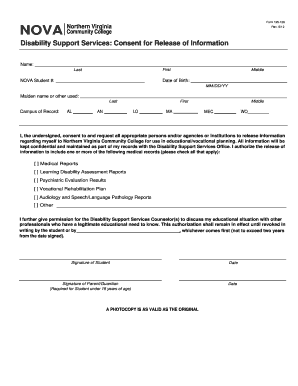
Get Disability Support Services: Consent For Release Of Information
How it works
-
Open form follow the instructions
-
Easily sign the form with your finger
-
Send filled & signed form or save
How to fill out the Disability Support Services: Consent For Release Of Information online
Filling out the Disability Support Services: Consent For Release Of Information form is an essential step in ensuring that your educational and vocational needs are addressed appropriately. This guide will help you navigate the form step-by-step, providing clarity and support throughout the process.
Follow the steps to complete your consent form effortlessly.
- Click ‘Get Form’ button to obtain the form and open it for editing.
- In the first section, provide your name by entering your first, middle (if applicable), and last names in the designated fields. Ensure accuracy as this will be used for identification purposes.
- Enter your NOVA Student Number (NOVA Student #). This unique identifier will help the Disability Support Services office link your information correctly.
- Fill in your date of birth in the format MM/DD/YY. This information is crucial for verifying your identity.
- If applicable, provide your maiden name or any other name previously used in the last name field.
- Select your campus of record by checking the appropriate campus option (AL, AN, LO, MA, WO, MEC). Ensure you choose the campus that corresponds to your enrollment.
- Review the statement regarding your consent for the release of information. If you agree, ensure you accurately understand that all provided information will be held confidentially.
- Choose the specific types of records you want to authorize for release by checking all applicable options from the list provided (e.g., Medical Reports, Learning Disability Assessment Reports).
- Acknowledge that the Disability Support Services Counselor(s) may discuss your educational situation with other professionals who have a legitimate need to know.
- Indicate how long you would like the authorization to remain in effect by noting the date or specifying the two-year limit. This is important for your records and preferences.
- Sign the form in the section labeled 'Signature of Student,' ensuring your signature matches the name provided.
- If you are under 18 years of age, have your parent or guardian sign the form in the designated area labeled 'Signature of Parent/Guardian.'
- Finally, review all entries for accuracy. Once everything is complete, you can save changes, download, print, or share the form as needed.
Start filling out your Disability Support Services: Consent For Release Of Information form online today to ensure your needs are met effectively.
Industry-leading security and compliance
US Legal Forms protects your data by complying with industry-specific security standards.
-
In businnes since 199725+ years providing professional legal documents.
-
Accredited businessGuarantees that a business meets BBB accreditation standards in the US and Canada.
-
Secured by BraintreeValidated Level 1 PCI DSS compliant payment gateway that accepts most major credit and debit card brands from across the globe.


