Loading
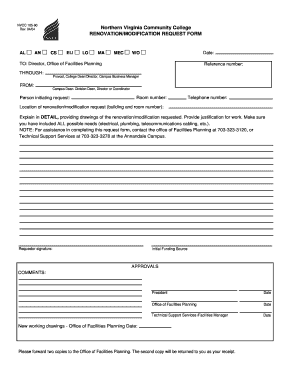
Get Testing Services Request Form Rev. Oct 2011
How it works
-
Open form follow the instructions
-
Easily sign the form with your finger
-
Send filled & signed form or save
How to fill out the Testing Services Request Form Rev. OCT 2011 online
Filling out the Testing Services Request Form Rev. OCT 2011 online is a straightforward process designed to streamline your request for testing services. This guide provides clear, step-by-step instructions to help you complete the form accurately and efficiently.
Follow the steps to complete your request form online.
- Click the ‘Get Form’ button to access the form and open it in your editor.
- Begin by filling in the date at the top of the form. Ensure you enter the correct format as it helps in processing your request in a timely manner.
- Under 'TO:', specify the recipient of the form, which is the Director, Office of Facilities Planning.
- For the 'FROM:' section, identify yourself by including your name and title, ensuring clarity for processing your request.
- In the 'Reference number:' field, provide any relevant reference number associated with your request to facilitate tracking.
- Fill in your contact information by entering your room number and telephone number, making it easier for the office to reach you if necessary.
- In the 'Location of renovation/modification request' section, specify the building and room number where the work is proposed.
- Provide a detailed explanation of the renovation or modification you are requesting. This should include drawings if available, and justification for the work needed.
- Indicate any specific requirements, such as electrical, plumbing, or telecommunications that will be necessary for the completion of your request.
- Have the requestor sign in the designated area after completing all fields. This confirms acknowledgment of the request details.
- Fill in the initial funding source, if applicable, which helps in budgeting and resource allocation for the proposed work.
- Ensure all approvals are obtained as indicated in the form, and provide comments if needed for further clarity.
- Finally, save your changes, and choose to download, print, or share the completed form as needed. Ensure you forward two copies to the Office of Facilities Planning, keeping one copy for your records.
Complete your Testing Services Request Form online today to ensure your request is processed efficiently.
Industry-leading security and compliance
US Legal Forms protects your data by complying with industry-specific security standards.
-
In businnes since 199725+ years providing professional legal documents.
-
Accredited businessGuarantees that a business meets BBB accreditation standards in the US and Canada.
-
Secured by BraintreeValidated Level 1 PCI DSS compliant payment gateway that accepts most major credit and debit card brands from across the globe.


