Loading
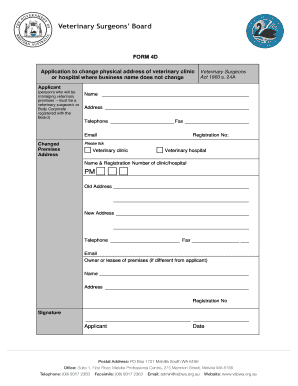
Get Form4d Premises Change Address Only (new) - Vsbwa Org
How it works
-
Open form follow the instructions
-
Easily sign the form with your finger
-
Send filled & signed form or save
How to fill out the FORM4D Premises Change Address Only (New) - Vsbwa Org online
Filling out the FORM4D Premises Change Address Only is an essential step for veterinary clinics and hospitals seeking to update their physical addresses. This guide provides comprehensive and user-friendly steps to complete the form accurately and efficiently.
Follow the steps to fill out your FORM4D online effectively.
- Press the ‘Get Form’ button to acquire the form and open it in the designated editing interface.
- In the 'Applicant' section, enter the name of the person or the Body Corporate managing the veterinary premises, ensuring they are either a veterinary surgeon or a registered Body Corporate.
- Fill in the current address, telephone number, fax number, and email address of the applicant to maintain contact details.
- Check the appropriate box to indicate whether the change pertains to a veterinary clinic or a veterinary hospital.
- Provide the name and registration number of the clinic or hospital as listed in the official records.
- In the 'Old Address' section, clearly list the previous address of the veterinary premises that is being changed.
- In the 'New Address' section, input the updated address where the veterinary premises will be located.
- Re-enter any relevant contact information including telephone and fax numbers for the new premises, as well as an updated email address.
- If the owner or lessee of the premises differs from the applicant, fill in their name, address, and registration number in the designated fields.
- Ensure that the applicant, or an authorized representative, signs the form, and includes the date of signing.
- Once all sections are completed, save your changes, and choose to download, print, or share the form as needed.
Complete your FORM4D online conveniently and ensure your veterinary premises' records are up-to-date.
Industry-leading security and compliance
US Legal Forms protects your data by complying with industry-specific security standards.
-
In businnes since 199725+ years providing professional legal documents.
-
Accredited businessGuarantees that a business meets BBB accreditation standards in the US and Canada.
-
Secured by BraintreeValidated Level 1 PCI DSS compliant payment gateway that accepts most major credit and debit card brands from across the globe.


