Loading
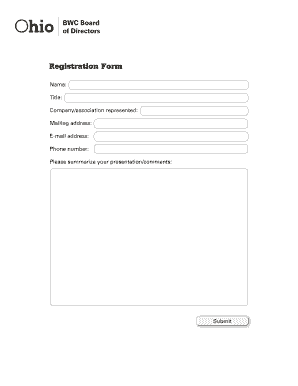
Get Thank You For Your Interest In Participating In The Division Of Safety And Hygiene (dsh)
How it works
-
Open form follow the instructions
-
Easily sign the form with your finger
-
Send filled & signed form or save
How to fill out the Thank You For Your Interest In Participating In The Division Of Safety And Hygiene (DSH) online
This guide provides a detailed walkthrough for completing the Thank You For Your Interest In Participating In The Division Of Safety And Hygiene (DSH) form online. By following these steps, you can ensure your participation is effectively registered for the upcoming public forum.
Follow the steps to complete the registration form for the DSH public forum.
- Click ‘Get Form’ button to obtain the form and open it for editing.
- Fill in your name in the designated field. This allows the organizers to identify you as a participant.
- Enter your title as it pertains to your work or role. This provides context regarding your perspective in the forum.
- Provide the name of the company or association you represent. This helps establish the affiliation of your comments or presentation.
- Complete the mailing address field to ensure that you can be reached for additional correspondence if necessary.
- Enter your email address. This is important for receiving confirmation and any relevant forum materials.
- Input your phone number for any immediate inquiries that may arise related to the forum.
- Summarize your presentation or comments in the space provided. Aim for clarity and brevity, keeping in mind the time limit for presentations.
- Review all entered information for accuracy. It is essential to ensure you have provided the necessary details correctly.
- Submit the completed form via email to PublicForum@bwc.state.oh.us, or fax it to 614-621-9480 by the registration deadline of 5 p.m. on Friday, October 23.
- After submission, expect a confirmation notice. If you do not receive one, consider following up via email.
- On-site registration will be available until 10:15 a.m. for those who cannot register online, but numbers are limited.
- Prepare two sets of written remarks for distribution to board members and relevant BWC personnel during the forum.
- Following these steps, you can save changes, download, or print a copy of your completed form for personal records.
Start completing your registration form for the DSH public forum online now.
Industry-leading security and compliance
US Legal Forms protects your data by complying with industry-specific security standards.
-
In businnes since 199725+ years providing professional legal documents.
-
Accredited businessGuarantees that a business meets BBB accreditation standards in the US and Canada.
-
Secured by BraintreeValidated Level 1 PCI DSS compliant payment gateway that accepts most major credit and debit card brands from across the globe.


