Loading
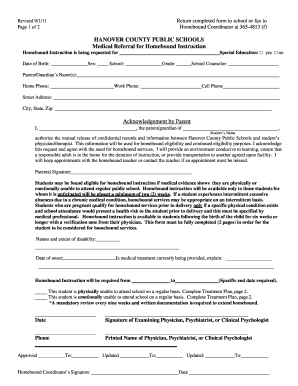
Get Va Medical Referral For Homebound Instruction 2011-2025
How it works
-
Open form follow the instructions
-
Easily sign the form with your finger
-
Send filled & signed form or save
How to fill out the VA Medical Referral for Homebound Instruction online
Completing the VA Medical Referral for Homebound Instruction online is an essential step in securing the necessary educational support for students unable to attend school due to medical reasons. This guide will lead you through the process, ensuring that all necessary information is accurately provided.
Follow the steps to successfully fill out the form.
- Press the ‘Get Form’ button to access the VA Medical Referral for Homebound Instruction form and open it for editing.
- Complete the 'Homebound Instruction is being requested for' section by entering the student's name, date of birth, sex, school, and grade.
- Enter the school counselor's name and the parent's or guardian's name(s). Ensure that the contact information, including home phone, work phone, and cell phone, are filled in correctly.
- Provide the full street address, including city, state, and zip code of the student.
- In the 'Acknowledgement by Parent' section, include the parent's or guardian's name, authorizing the release of confidential records and information. Make sure to read and understand the conditions outlined.
- Indicate the nature and extent of the student's disability and provide the date of onset of the condition.
- State whether medical treatment is currently being provided, and describe it adequately.
- Specify the dates for which homebound instruction is required, providing a clear start and end date.
- Complete the Treatment Plan on page 2, specifically detailing the child's current treatment plan, including the frequency of counseling or therapy.
- Ensure that the examining physician, psychiatrist, or clinical psychologist completes their information, including signature, date, phone number, and printed name.
- After filling out both pages of the form, review the information for accuracy before proceeding to save, download, print, or share it as required.
Start filling out your VA Medical Referral for Homebound Instruction online today.
To submit VA form 10 10172, you can either mail it to your local VA medical center or use any designated electronic submission methods available on the VA website. This form is vital for initiating your VA Medical Referral for Homebound Instruction. Always ensure that you retain a copy for your records to track your submission.
Industry-leading security and compliance
US Legal Forms protects your data by complying with industry-specific security standards.
-
In businnes since 199725+ years providing professional legal documents.
-
Accredited businessGuarantees that a business meets BBB accreditation standards in the US and Canada.
-
Secured by BraintreeValidated Level 1 PCI DSS compliant payment gateway that accepts most major credit and debit card brands from across the globe.


