Loading
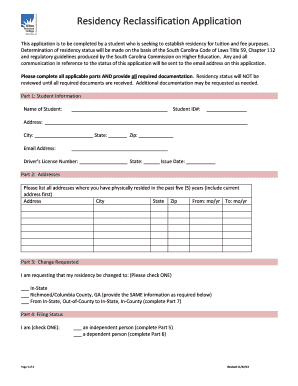
Get Aiken Tech Email
How it works
-
Open form follow the instructions
-
Easily sign the form with your finger
-
Send filled & signed form or save
How to fill out the Aiken Tech Email online
Filling out the Aiken Tech Email online is a straightforward process that enables students to establish residency for tuition and fee purposes. This guide provides clear, step-by-step instructions to help users navigate each section of the form effectively.
Follow the steps to complete the Aiken Tech Email online.
- Click ‘Get Form’ button to obtain the form and open it in the editor.
- Begin by entering your student information in Part 1. Fill in your full name, student ID number, address, city, state, zip code, email address, driver’s license number, and the state of issuance along with the issue date.
- Proceed to Part 2 where you will list all addresses where you have physically resided in the past five years. Ensure the current address is listed first, followed by previous addresses, including city, state, zip code, and the timeframe of residency (from month/year to month/year).
- In Part 3, choose the change in residency you are requesting by checking the appropriate box: In-State, Richmond/Columbia County, GA, or from In-State, Out-of-County to In-State, In-County. Ensure that you only select one option.
- Move on to Part 4 and indicate your filing status by checking the appropriate box to specify whether you are an independent or dependent person. Each option will direct you to different documentation requirements in subsequent parts.
- If you selected 'Independent Person' in Step 5, provide the necessary documentation as detailed in Part 5 for individual circumstances. If you are a dependent person, fill out Part 6 with the corresponding required information and documentation.
- If applicable, complete Part 7 by providing proof of having paid Aiken County taxes.
- Review the notes at the end of the form and initial to confirm your understanding of the conditions stated regarding residency classification and documentation requirements.
- Finally, sign and date the form at the bottom. Ensure that all necessary documentation is included before submission.
- Upon completing the form, you can save changes, download, print, or share the document as needed.
Begin filling out the Aiken Tech Email online now to ensure your residency status is accurately established.
Checking your Savannah Tech email is straightforward. Log onto the Savannah Tech website, navigate to the email section, and enter your student credentials. This email is crucial for receiving notifications about your courses. Similarly, managing your Aiken Tech email can help ensure you don’t miss any important announcements or updates.
Industry-leading security and compliance
US Legal Forms protects your data by complying with industry-specific security standards.
-
In businnes since 199725+ years providing professional legal documents.
-
Accredited businessGuarantees that a business meets BBB accreditation standards in the US and Canada.
-
Secured by BraintreeValidated Level 1 PCI DSS compliant payment gateway that accepts most major credit and debit card brands from across the globe.


