Loading
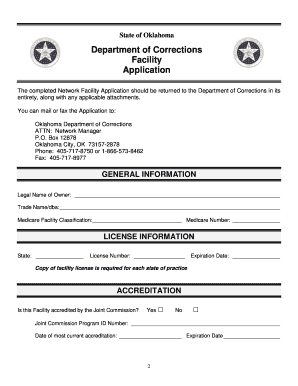
Get Department Of Corrections Facility Contract - State Of Oklahoma
How it works
-
Open form follow the instructions
-
Easily sign the form with your finger
-
Send filled & signed form or save
How to fill out the Department of Corrections Facility Contract - State Of Oklahoma online
Filling out the Department of Corrections Facility Contract is a crucial step for facilities aiming to partner with the Oklahoma Department of Corrections. This guide provides clear, step-by-step instructions to help you complete the contract online with confidence and accuracy.
Follow the steps to successfully complete the contract.
- Click ‘Get Form’ button to obtain the form and open it in your preferred editor.
- Review the 'Recitals' section which outlines the purpose and intent of the contract. Ensure you understand the context and the parties involved.
- Move to the 'Definitions' section. Familiarize yourself with key terms and concepts that will be referenced throughout the contract. This will help you better understand your responsibilities.
- In the 'Relationship Between the DOC and the Facility' section, clarify the nature of your partnership with the DOC. Note that you will operate as an independent contractor.
- Fill out the 'Facility Services and Responsibilities' section. Detail the services your facility will provide, ensuring they align with what is expected by the DOC.
- Complete the 'DOC Services and Responsibilities' section. Outline how the DOC will support your facility, ensuring mutual understanding of expectations.
- Proceed to the 'Compensation and Billing' section. Accurately input your facility's billing information and payment structures, as well as any relevant coding.
- Review the 'Referral Process' section carefully. Ensure you understand how referrals will be managed, including any necessary approvals required from the DOC.
- Fill out the 'Liability and Insurance' section, providing any necessary insurance documentation as required.
- Navigate to the 'Dispute Resolution' section. Understand the process for resolving any conflicts that may arise, documenting any agreements as needed.
- Finally, complete the 'Term and Termination' section, noting how and when the contract can be terminated by either party.
- Once all sections are filled out, review the 'General Provisions' for any additional contractual obligations or stipulations.
- Print and sign the Signature Page. Ensure that all necessary attachments are included before submission.
- Save changes and proceed to download, print, or share the completed form based on your needs.
Complete your documents online now to ensure a smooth contract process.
Industry-leading security and compliance
US Legal Forms protects your data by complying with industry-specific security standards.
-
In businnes since 199725+ years providing professional legal documents.
-
Accredited businessGuarantees that a business meets BBB accreditation standards in the US and Canada.
-
Secured by BraintreeValidated Level 1 PCI DSS compliant payment gateway that accepts most major credit and debit card brands from across the globe.


