Loading
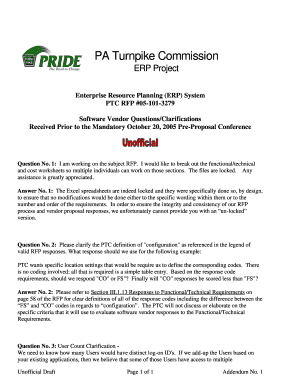
Get Erp Project
How it works
-
Open form follow the instructions
-
Easily sign the form with your finger
-
Send filled & signed form or save
How to fill out the ERP Project online
This guide provides detailed, step-by-step instructions on how to fill out the ERP Project form online. Whether you are a first-time user or have prior experience, this guide aims to help you complete the form accurately and efficiently.
Follow the steps to successfully complete the ERP Project form.
- Click ‘Get Form’ button to obtain the form and launch it for filling out.
- Begin by entering your contact information in the designated fields, ensuring all relevant details are accurately provided.
- Proceed to fill out the project overview section where you will describe the objectives and scope of the project.
- In the budget section, provide a detailed breakdown of estimated costs, separating line items as necessary for clarity.
- Complete the vendor information section by including details regarding the proposed vendor's qualifications and experience.
- For the implementation plan, outline the timeline and major milestones associated with the project.
- Review the responses for accuracy and completeness before finalizing.
- Once all sections are completed, save your changes. You may choose to download or print a copy for your records.
- Submit the completed form electronically as directed in the submission guidelines.
Take the next step and fill out the ERP Project form online today!
Industry-leading security and compliance
US Legal Forms protects your data by complying with industry-specific security standards.
-
In businnes since 199725+ years providing professional legal documents.
-
Accredited businessGuarantees that a business meets BBB accreditation standards in the US and Canada.
-
Secured by BraintreeValidated Level 1 PCI DSS compliant payment gateway that accepts most major credit and debit card brands from across the globe.


