Loading
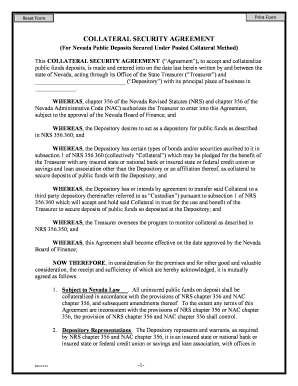
Get Collateral Security Agreement - Office Of The State ...
How it works
-
Open form follow the instructions
-
Easily sign the form with your finger
-
Send filled & signed form or save
How to fill out the COLLATERAL SECURITY AGREEMENT - Office Of The State online
Filling out the Collateral Security Agreement is a crucial step for depositories acting as custodians for public fund deposits. This guide provides clear and supportive instructions to help users complete this agreement accurately and efficiently online.
Follow the steps to fill out the Collateral Security Agreement online.
- Click the ‘Get Form’ button to obtain the form and open it in the editor.
- Begin by entering the date on which the agreement is being filled out at the specified section. This ensures the agreement is dated appropriately.
- Next, complete the section that includes the name of the depository organization. Ensure that the name is accurately entered as it appears in official documents.
- Fill out the details regarding the pledge of collateral. This includes providing descriptions of acceptable collateral as needed.
Complete your documents online with confidence and precision.
Industry-leading security and compliance
US Legal Forms protects your data by complying with industry-specific security standards.
-
In businnes since 199725+ years providing professional legal documents.
-
Accredited businessGuarantees that a business meets BBB accreditation standards in the US and Canada.
-
Secured by BraintreeValidated Level 1 PCI DSS compliant payment gateway that accepts most major credit and debit card brands from across the globe.


