Loading
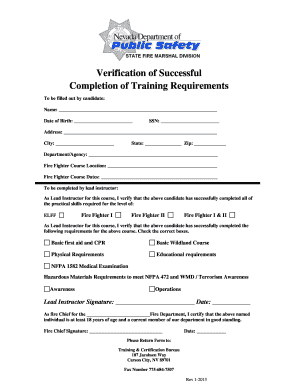
Get Verification Of Successful Completion Of ... - State Fire Marshal
How it works
-
Open form follow the instructions
-
Easily sign the form with your finger
-
Send filled & signed form or save
How to fill out the Verification Of Successful Completion Of Training Requirements - State Fire Marshal online
This guide provides step-by-step instructions on how to accurately fill out the Verification of Successful Completion of Training Requirements form from the State Fire Marshal. By following these directions, users can ensure that all required information is submitted correctly and efficiently.
Follow the steps to complete the form online.
- Click ‘Get Form’ button to access the document and open it in your preferred editor.
- In the first section labeled 'To be filled out by candidate', enter your full name in the provided space. This must match your legal name.
- Next, provide your date of birth in the designated field. Ensure the format is consistent with what is required.
- Fill in your Social Security Number (SSN) accurately to avoid processing delays.
- Complete your address, including street, city, state, and zip code, making sure all components are correct.
- Input the name of your department or agency in the respective field.
- Specify your Fire Fighter Course Location to clarify where the training was conducted.
- Enter your Fire Fighter Course Dates to indicate when the training occurred. This is critical for record-keeping.
- The next section must be filled out by the lead instructor. If you are the lead instructor, provide your signature and the date at the end of this section.
- Indicate the level of training completed by checking the appropriate box for 'ELFF', 'Fire Fighter I', 'Fire Fighter II', or 'Fire Fighter I & II'.
- Check the required skills boxes that the candidate has mastered such as basic first aid, CPR, and any others specified.
- The Fire Chief must then sign the form, confirming that the candidate is a current member of the department in good standing.
- After all sections are completed, review the form for any errors or omissions.
- Once satisfied, proceed to save your changes. You can download the document or print it directly for submission.
- Submit the completed form to the Training & Certification Bureau at the specified address or via the provided fax number.
Complete your Verification of Successful Completion of Training Requirements online today to ensure prompt processing!
Industry-leading security and compliance
US Legal Forms protects your data by complying with industry-specific security standards.
-
In businnes since 199725+ years providing professional legal documents.
-
Accredited businessGuarantees that a business meets BBB accreditation standards in the US and Canada.
-
Secured by BraintreeValidated Level 1 PCI DSS compliant payment gateway that accepts most major credit and debit card brands from across the globe.


