Loading
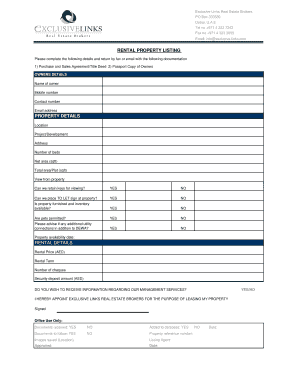
Get Property Listing Form
How it works
-
Open form follow the instructions
-
Easily sign the form with your finger
-
Send filled & signed form or save
How to fill out the Property Listing Form online
Filling out the Property Listing Form online is a crucial step in listing your rental property effectively. This guide will walk you through each section of the form, ensuring you provide all necessary information accurately and clearly.
Follow the steps to complete the Property Listing Form with ease.
- Click ‘Get Form’ button to obtain the form and open it in your preferred editor.
- Begin by providing the owner's details. Enter the name of the owner, mobile number, contact number, and email address in the designated fields.
- Next, navigate to the property details section. Fill in the location, project or development name, and complete the address. Additionally, specify the number of beds, net area in square feet, total area or plot size, and describe the view from the property.
- Indicate whether you would like to retain keys for viewing, and whether a 'TO LET' sign can be placed at the property by selecting 'YES' or 'NO' for each option.
- Answer the questions regarding the furnishing status of the property, availability of inventory, pet policy, and additional utility connections besides DEWA, again using 'YES' or 'NO' for each.
- Provide the rental availability date for the property to inform potential renters.
- Proceed to fill in the rental details. State the rental price in AED, the desired rental term, number of payment cheques, and the security deposit amount in AED.
- Indicate your preference for receiving information regarding management services by selecting 'YES' or 'NO.'
- Confirm your appointment of Exclusive Links Real Estate Brokers for the purpose of leasing by signing in the designated area.
- Once you have completed the form, review all entries for accuracy. Save any changes, and download or print the completed form. Finally, send it via email or fax, along with the required documentation.
Complete your Property Listing Form online today for an efficient leasing process.
Listing sheets, which are usually prepared by realtors and real estate agents, give agents, buyers and sellers information on a home for sale.
Industry-leading security and compliance
US Legal Forms protects your data by complying with industry-specific security standards.
-
In businnes since 199725+ years providing professional legal documents.
-
Accredited businessGuarantees that a business meets BBB accreditation standards in the US and Canada.
-
Secured by BraintreeValidated Level 1 PCI DSS compliant payment gateway that accepts most major credit and debit card brands from across the globe.


