Loading
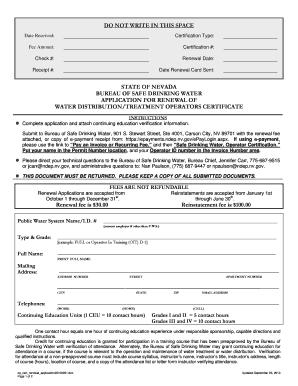
Get Date Received Fee Amount Check # Receipt # Certification Type Certification # Renewal Date Date
How it works
-
Open form follow the instructions
-
Easily sign the form with your finger
-
Send filled & signed form or save
How to fill out the Date Received Fee Amount Check # Receipt # Certification Type Certification # Renewal Date Date online
Filling out the Date Received Fee Amount Check # Receipt # Certification Type Certification # Renewal Date Date form is an essential process for renewing your water distribution or treatment operator's certificate. This guide will help you understand each section of the form and ensure that you provide accurate information.
Follow the steps to complete the form correctly
- Click the ‘Get Form’ button to access the form and open it in your chosen document editor.
- Locate the 'Date Received' field and enter the date on which you are submitting your application for renewal. This is crucial for confirming your submission timeframe.
- For 'Fee Amount', enter the amount you are paying for the renewal fee. The standard fee is $30.00, so ensure to input this amount unless you are applying for a reinstatement.
- In the 'Check #' field, input the number associated with your payment method, if applicable. This can help in tracking your payment.
- Fill in the 'Receipt #' section with the receipt number from your transaction if you are using electronic payment. This serves as proof of payment and should match the transaction records.
- Under 'Certification Type', specify the type of certification you are renewing, such as Operator in Training or a specific operator grade.
- In the 'Certification #' field, provide your current certification number. This helps link your application to your existing certification record.
- Enter the 'Renewal Date', which typically corresponds to the date your current certification is set to expire. This aids in monitoring your certification status effectively.
- Once you have filled out all required fields, review the information for accuracy. After ensuring all details are correct, save your changes, and you can choose to download, print, or share the completed form.
Complete your documents online for a smooth renewal process!
Industry-leading security and compliance
US Legal Forms protects your data by complying with industry-specific security standards.
-
In businnes since 199725+ years providing professional legal documents.
-
Accredited businessGuarantees that a business meets BBB accreditation standards in the US and Canada.
-
Secured by BraintreeValidated Level 1 PCI DSS compliant payment gateway that accepts most major credit and debit card brands from across the globe.


