Loading
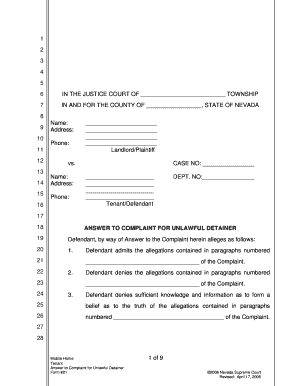
Get 1 2 3 4 5 6 7 8 9 10 11 12 13 14 15 16 17 18 19 20 21 22 23 24 25 26 27 28 1 Of 9
How it works
-
Open form follow the instructions
-
Easily sign the form with your finger
-
Send filled & signed form or save
How to fill out the 1 2 3 4 5 6 7 8 9 10 11 12 13 14 15 16 17 18 19 20 21 22 23 24 25 26 27 28 1 Of 9 online
This guide provides comprehensive instructions for successfully completing the 1 2 3 4 5 6 7 8 9 10 11 12 13 14 15 16 17 18 19 20 21 22 23 24 25 26 27 28 1 Of 9 form online. Follow these steps to ensure a thorough and accurate submission.
Follow the steps to accurately complete the form.
- Click the ‘Get Form’ button to access the document and open it in your chosen digital format.
- Enter the required information in the top section of the form, including the names and addresses of the parties involved, as well as their phone numbers. Ensure accuracy in this initial section.
- Fill in the case number and department number as prompted. This information is typically provided in any legal notices or documents you have received.
- In the 'Answer to Complaint for Unlawful Detainer' section, address each allegation by either admitting or denying them. Clearly state your position for each numbered paragraph.
- Select the appropriate defenses by checking the relevant boxes. Ensure that you provide any necessary specifics or explanations in the spaces provided.
- If applicable, complete the 'Factual Dispute' section by detailing any disputes you have regarding the landlord's claims. Be clear and concise in your descriptions.
- Proceed with the 'Affirmative Defenses' section if you have grounds for a retaliation claim or if you have withheld rent. Select the appropriate items and provide additional details as needed.
- Complete the signature section at the end of the form. Ensure to include the date, your printed name, and sign the document as required.
- If necessary, fill out the 'Verification' section to affirm the truthfulness of the information provided. Include your signature and date.
- Lastly, complete the 'Certificate of Service' to confirm how and when you served the document to the other party. Provide necessary details to validate the service.
- Once all sections are accurately filled, review the entire document for clarity and correctness. Make any needed revisions.
- You can now save the document, download it for printing, or share it with other parties involved.
Begin completing your documents online today for a hassle-free process.
Industry-leading security and compliance
US Legal Forms protects your data by complying with industry-specific security standards.
-
In businnes since 199725+ years providing professional legal documents.
-
Accredited businessGuarantees that a business meets BBB accreditation standards in the US and Canada.
-
Secured by BraintreeValidated Level 1 PCI DSS compliant payment gateway that accepts most major credit and debit card brands from across the globe.


