Loading
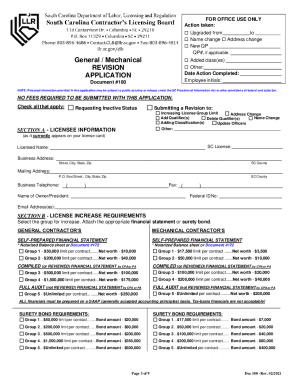
Get Sc Llr Doc 180 2021-2025
How it works
-
Open form follow the instructions
-
Easily sign the form with your finger
-
Send filled & signed form or save
How to fill out the SC LLR Doc 180 online
The South Carolina Contractor's Licensing Board requires the completion of the SC LLR Doc 180 for various licensing revisions. This guide provides clear and concise steps to assist users in completing the form online efficiently.
Follow the steps to complete the SC LLR Doc 180 online.
- Click ‘Get Form’ button to obtain the form and open it in your preferred online document editor.
- In Section A, provide your current licensee information, including the South Carolina license number, licensed name, business address, and contact details.
- Complete Section B for license increase requirements by selecting the appropriate group for increase and attaching the required financial statement or surety bond.
- In Section C, if you need to change your business name, address, or corporate officers, provide your new business name, new address, and any additional requested information.
- Fill out Section D if you are adding or deleting a qualifying party or adding a new classification. Ensure that all related documents, such as identification, are attached.
- Complete Section E by having the Owner, President, or Authorized Representative answer the qualification questions and sign the affidavit.
- If applicable, complete the Experience Affidavit on the pages provided, detailing your work experience relevant to the classifications applying for.
- Review the completed form to ensure all sections are filled accurately, then save your changes, download, print, or share the form as needed.
Complete your documents online today to ensure a smooth and efficient application process.
Industry-leading security and compliance
US Legal Forms protects your data by complying with industry-specific security standards.
-
In businnes since 199725+ years providing professional legal documents.
-
Accredited businessGuarantees that a business meets BBB accreditation standards in the US and Canada.
-
Secured by BraintreeValidated Level 1 PCI DSS compliant payment gateway that accepts most major credit and debit card brands from across the globe.


