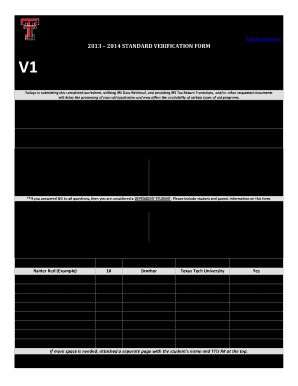
Get Ttu Financial Aid Standard Verification Form 2013-2025
How it works
-
Open form follow the instructions
-
Easily sign the form with your finger
-
Send filled & signed form or save
How to fill out the TTU Financial Aid Standard Verification Form online
Completing the TTU Financial Aid Standard Verification Form is an essential step in securing financial aid for your education. This guide provides step-by-step instructions to help you accurately fill out the form online and avoid any delays in your aid application.
Follow the steps to successfully complete your verification form.
- Click the 'Get Form' button to access the TTU Financial Aid Standard Verification Form and open it in your preferred online document editor.
- Enter your personal information in the designated fields, including your full name, Texas Tech University (TTU) R#, email address, and phone number. Ensure all details are accurate to avoid processing delays.
- In section A, provide your student status information. Answer the questions regarding your age, marital status, children, and military status to determine if parental information is necessary.
- Fill out section B, which requires you to list your household information. Based on your dependency status, include yourself, your parents, and any siblings or dependents who will be attending college during the specified academic year.
- In section C, indicate your income status. Choose one option that applies to you regarding the use of the IRS Data Retrieval Tool, submission of tax return transcripts, or your employment status for the previous year.
- Complete section D in the same manner as section C, but this time provide information about your parent(s)' or spouse's income status if applicable.
- Proceed to section E where you must certify the accuracy of the information provided. Both you and your parent or spouse (if applicable) must sign and date this section.
- If applicable, complete section F regarding SNAP benefits. Indicate whether you or your parent received these benefits, and provide supporting documentation.
- Fill out section H to indicate if any child support was paid during the previous year. Complete the necessary details and attach required documentation.
- After completing all sections and verifying the accuracy of your entries, save your changes. You may download, print, or share the filled form as needed.
Take action now and fill out the TTU Financial Aid Standard Verification Form online to ensure the timely processing of your financial aid.
You can find FAFSA verification forms and instructions on your school's financial aid website. Additionally, the TTU Financial Aid Standard Verification Form is specifically designed for this purpose and can be accessed through your school's financial aid office. Be proactive in obtaining the necessary forms to streamline your verification process.
Industry-leading security and compliance
-
In businnes since 199725+ years providing professional legal documents.
-
Accredited businessGuarantees that a business meets BBB accreditation standards in the US and Canada.
-
Secured by BraintreeValidated Level 1 PCI DSS compliant payment gateway that accepts most major credit and debit card brands from across the globe.


