Loading
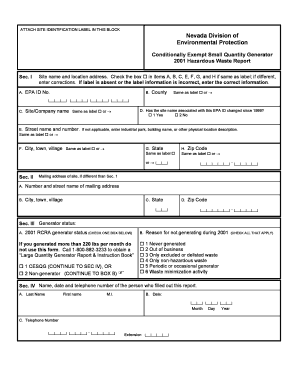
Get Attach Site Identification Label In This Block - Nevada Division Of ... - Ndep Nv
How it works
-
Open form follow the instructions
-
Easily sign the form with your finger
-
Send filled & signed form or save
How to fill out the Attach Site Identification Label In This Block - Nevada Division Of ... - Ndep Nv online
The Attach Site Identification Label In This Block form is essential for providing crucial site information to the Nevada Division of Environmental Protection. This guide will help you understand each section and how to properly fill out the form online, ensuring compliance with required regulations.
Follow the steps to fill out the form online:
- Click the ‘Get Form’ button to access the form and open it in your chosen editor.
- Begin with Section I, where you will provide the site name and location address. If the information matches the label, check the designated box. If there are discrepancies or if the label is not available, enter the correct information accordingly.
- Next, complete the EPA ID number field, ensuring accuracy.
- In the County field, verify whether the information is the same as on the label and check the box, or enter the correct details.
- Proceed to Section I, Item D, to determine if the site name associated with this EPA ID has changed since 1999. Select 'Yes' or 'No' as applicable.
- Fill in the site/company name, street name, city, state, and zip code. Again, check the box if this information matches the label.
- Move to Section II to provide the mailing address of the site if it differs from Section I. Include the number and street name, city, state, and zip code.
- In Section III, indicate your generator status by checking the appropriate box. If you fall under the '2001 RCRA generator status' category, select either CESQG or Non-generator.
- If you identified as a non-generator, provide the reason for not generating during 2001 by checking all relevant options.
- Complete Section IV by entering the name, date, and telephone number of the person filling out this report. Ensure all information is accurate and legible.
- Finally, review all entries for completeness and accuracy. Save your changes, download the completed form, or print as necessary for submission.
We encourage you to complete this document online for a smoother processing experience.
Related links form
Industry-leading security and compliance
US Legal Forms protects your data by complying with industry-specific security standards.
-
In businnes since 199725+ years providing professional legal documents.
-
Accredited businessGuarantees that a business meets BBB accreditation standards in the US and Canada.
-
Secured by BraintreeValidated Level 1 PCI DSS compliant payment gateway that accepts most major credit and debit card brands from across the globe.


