Loading
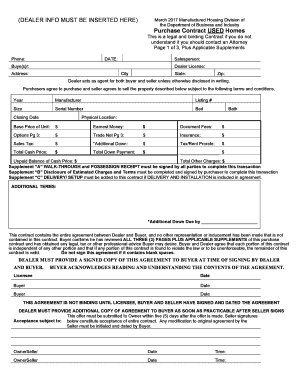
Get Usedhomecontract.doc
How it works
-
Open form follow the instructions
-
Easily sign the form with your finger
-
Send filled & signed form or save
How to fill out the USEDHomeContract.doc online
Filling out the USEDHomeContract.doc online requires careful attention to detail to ensure all necessary information is accurately captured. This guide aims to provide you with clear and concise instructions to help you complete the form correctly and confidently.
Follow the steps to fill out the USEDHomeContract.doc online effectively.
- Press the ‘Get Form’ button to access the USEDHomeContract.doc form. This will open the document in an online editing interface where you can start filling in the required information.
- Begin with the dealer information section at the top of the form. Fill in the dealer name, license number, address, city, state, and zip code. Make sure this information is complete and accurate.
- Next, move to the date field and input the correct date of the transaction. This should be the date when the contract is being filled out.
- In the salesperson section, enter the name of the salesperson handling the transaction. This identifies the representative assisting with the purchase.
- Proceed to the buyer section (Buye(s)r). Enter all applicable buyer names here. Ensure to use people-first language and include all required individuals involved in the purchase.
- Fill in the details related to the manufactured home, including the year, manufacturer, listing number, size, serial number, number of bedrooms and bathrooms, and physical location.
- Next, fill in the financial details such as the base price of the unit, earnest money, document fees, options, trade net, insurance, sales tax, additional down payment, tax/rent prorate, total cash price, total down payment, and unpaid balance of cash price. Carefully verify these amounts to avoid discrepancies.
- Review the additional terms section. Here, you can add any special conditions that apply to your agreement to enhance clarity.
- Make sure to complete the supplements that require additional signatures, specifically Supplement ‘A’ for the walk-through and possession receipt and Supplement ‘B’ for the disclosure of estimated charges and terms, ensuring all parties involved have signed where required.
- Once the form is fully completed, review all entries for accuracy, save your changes, and then choose to download, print, or share the document as needed.
Complete all documents online to streamline your home purchasing process.
Industry-leading security and compliance
US Legal Forms protects your data by complying with industry-specific security standards.
-
In businnes since 199725+ years providing professional legal documents.
-
Accredited businessGuarantees that a business meets BBB accreditation standards in the US and Canada.
-
Secured by BraintreeValidated Level 1 PCI DSS compliant payment gateway that accepts most major credit and debit card brands from across the globe.


