Loading
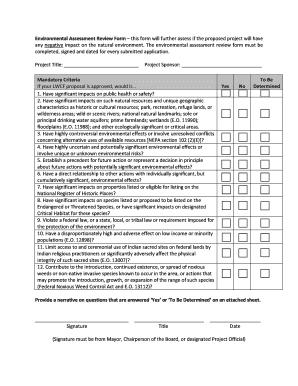
Get Environmental Assessment Review Form This Form Will Further ...
How it works
-
Open form follow the instructions
-
Easily sign the form with your finger
-
Send filled & signed form or save
How to fill out the Environmental Assessment Review Form This Form Will Further ... online
Completing the Environmental Assessment Review Form is essential to evaluate the potential environmental impacts of your proposed project. This guide offers comprehensive, step-by-step instructions to assist users in filling out the form accurately and efficiently online.
Follow the steps to successfully complete the form.
- Click ‘Get Form’ button to obtain the form and open it in your preferred editing tool.
- Enter the project title in the designated space provided at the top of the form. This should be a clear and concise description of your proposed project.
- Fill in the project sponsor's name in the appropriate field, ensuring it accurately represents the individual or organization leading the project.
- Review the mandatory criteria section carefully. For each question listed, indicate your response by selecting 'Yes', 'No', or 'To Be Determined' as appropriate for your proposal.
- If you answered 'Yes' or 'To Be Determined' to any of the mandatory criteria, provide a detailed narrative explanation on a separate attached sheet. Include information that clarifies your responses.
- Once completed, ensure that the form has the required signature from the Mayor, Chairperson of the Board, or designated Project Official. Include their title and the date of signing.
- List all individuals and agencies consulted during the environmental assessment. Provide their name, title, and agency for each person listed.
- Finally, save your changes, and download or print the form for your records. You can also share it with relevant stakeholders.
Complete your Environmental Assessment Review Form online today to ensure a thorough evaluation of your project’s potential environmental impacts.
Industry-leading security and compliance
US Legal Forms protects your data by complying with industry-specific security standards.
-
In businnes since 199725+ years providing professional legal documents.
-
Accredited businessGuarantees that a business meets BBB accreditation standards in the US and Canada.
-
Secured by BraintreeValidated Level 1 PCI DSS compliant payment gateway that accepts most major credit and debit card brands from across the globe.


