Loading
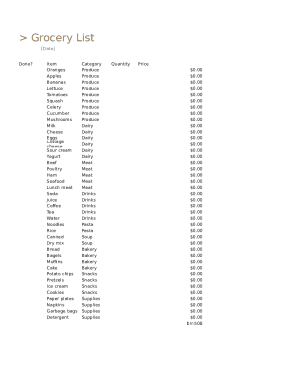
Get Grocery Inventory List
How it works
-
Open form follow the instructions
-
Easily sign the form with your finger
-
Send filled & signed form or save
How to fill out the Grocery Inventory List online
The Grocery Inventory List is a detailed tool designed to help you keep track of your groceries efficiently. This guide provides step-by-step instructions on how to complete the form online to ensure that you manage your grocery inventory accurately.
Follow the steps to fill out the Grocery Inventory List online.
- Click ‘Get Form’ button to obtain the form and open it in your preferred online editor.
- Begin by entering the date at the top of the form. This helps in tracking when the inventory was recorded.
- In the 'Item' column, list all the grocery items you currently have or want to track. For example, you may include fruits like oranges, apples, and bananas.
- Next, specify the category for each item in the 'Category' column. Use the provided categories such as Produce, Dairy, Meat, Drinks, Pasta, and Snacks.
- Fill in the 'Quantity' column with the amount of each item you possess. This can be units (like numbers of fruits) or weight (like pounds).
- Enter the 'Price' for each item in the respective column. This should reflect the cost you paid or expect to pay for each grocery item.
- Next, calculate the 'Extended Price' by multiplying the quantity by the price for each item. This will give you a clearer picture of your total grocery costs.
- Finally, in the 'Brand/Comments' column, write any specific brand names you prefer for each item or add any additional notes pertinent to the groceries.
- Once all the fields are filled out, you can choose to save changes, download, print, or share the form with others for collaborative purposes.
Get started on managing your grocery inventory by filling out the Grocery Inventory List online today.
1Prioritize your inventory. ... 2Track all product information. ... 3Audit your inventory. ... 4Analyze supplier performance. ... 5Practice the 80/20 inventory rule. ... 6Be consistent in how you receive stock. ... 7Track sales. ... 8Order restocks yourself.How to Effectively Manage Your Inventory - businessnewsdaily.com\nwww.businessnewsdaily.com > 10613-effective-inventory-management
Industry-leading security and compliance
US Legal Forms protects your data by complying with industry-specific security standards.
-
In businnes since 199725+ years providing professional legal documents.
-
Accredited businessGuarantees that a business meets BBB accreditation standards in the US and Canada.
-
Secured by BraintreeValidated Level 1 PCI DSS compliant payment gateway that accepts most major credit and debit card brands from across the globe.


