Loading
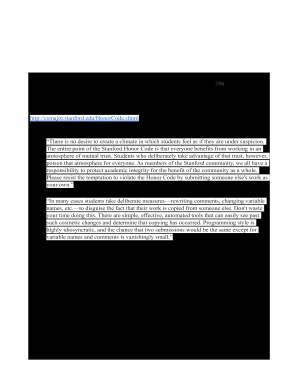
Get Stellenbosch University Plagiarism Declaration
How it works
-
Open form follow the instructions
-
Easily sign the form with your finger
-
Send filled & signed form or save
How to fill out the Stellenbosch University Plagiarism Declaration online
Completing the Stellenbosch University Plagiarism Declaration is an essential step for students to affirm their commitment to academic integrity. This guide will provide you with clear, step-by-step instructions to help you fill out the form accurately and confidently.
Follow the steps to successfully complete the plagiarism declaration.
- Click the ‘Get Form’ button to access the plagiarism declaration form and open it for editing.
- Begin by reading the introductory statements on the form to understand the academic integrity expectations.
- In the designated field, enter your student number to identify yourself as the author of the declaration.
- Affix your signature in the space provided to confirm that you agree to the terms outlined in the declaration.
- Enter your initials and surname in the appropriate fields to further validate your submitted form.
- Finally, indicate the date of the declaration to show when you have affirmed your commitment to the policy.
- After completing all necessary fields, ensure that you save your changes, and consider downloading or printing a copy for your records.
Complete the Stellenbosch University Plagiarism Declaration online to uphold academic integrity.
An example of a declaration statement for an assignment could read, 'I hereby declare that this assignment is my original work and adheres to the Stellenbosch University Plagiarism Declaration.' This statement helps establish trust and demonstrates your awareness of academic standards related to plagiarism.
Industry-leading security and compliance
US Legal Forms protects your data by complying with industry-specific security standards.
-
In businnes since 199725+ years providing professional legal documents.
-
Accredited businessGuarantees that a business meets BBB accreditation standards in the US and Canada.
-
Secured by BraintreeValidated Level 1 PCI DSS compliant payment gateway that accepts most major credit and debit card brands from across the globe.


