Loading
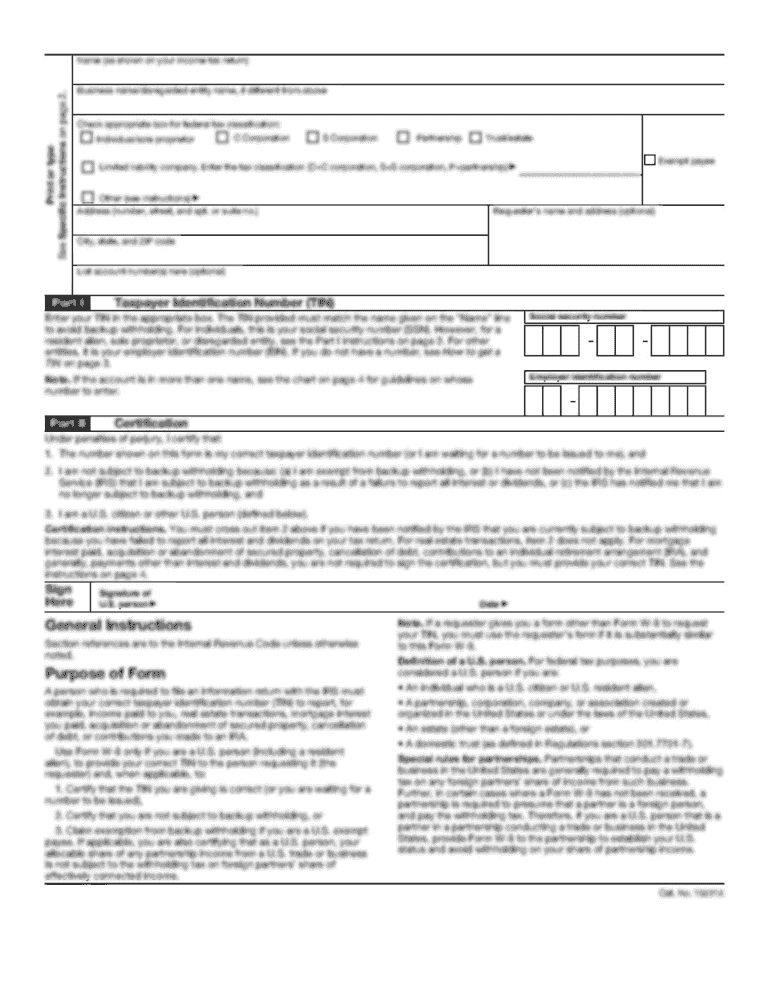
Get Blank Cafta Form
How it works
-
Open form follow the instructions
-
Easily sign the form with your finger
-
Send filled & signed form or save
How to fill out the Blank Cafta Form online
Filling out the Blank Cafta Form online is a straightforward process that enables you to pledge contributions effectively. This guide will walk you through each section of the form, ensuring you provide all necessary information accurately.
Follow the steps to complete your pledge online.
- Press the ‘Get Form’ button to obtain the Blank Cafta Form and open it in your preferred digital editor.
- In the Pledge Amount section, enter the amount you wish to pledge annually for the specified years: 2010, 2011, and 2012.
- Determine your preferred schedule for pledge statements by selecting the frequency of payments: Monthly, Quarterly, Semi-annually, or Annually.
- Provide the relevant dates and signatures in the designated spaces to confirm your pledge.
- If applicable, fill in the Tributes section by selecting if this gift is in honor or in memory of someone, and provide their name if desired.
- For optional payments, indicate the amount of the first payment, and choose your payment method, either by check or credit/debit card.
- Fill in the credit card details, including card number, expiration date, name on the card, and your signature.
- If your gift is eligible for matching, specify the company that will match your donation.
- Enter your donor information, including your name, address, city, state, zip code, telephone, and email.
- If there are additional donors, provide their information as well.
- Review all filled sections for accuracy. Save your changes, download, print, or share the completed form as needed.
Complete your pledge online today and make a meaningful contribution!
Yes, you can create your own certificate of origin, but it’s important to follow the specific requirements set forth by your trading partners. Using a reliable template, like the Blank Cafta Form, ensures that you include all necessary details to meet legal standards. With the right form, you can simplify this process and ensure that your documentation is accurate and professional.
Industry-leading security and compliance
US Legal Forms protects your data by complying with industry-specific security standards.
-
In businnes since 199725+ years providing professional legal documents.
-
Accredited businessGuarantees that a business meets BBB accreditation standards in the US and Canada.
-
Secured by BraintreeValidated Level 1 PCI DSS compliant payment gateway that accepts most major credit and debit card brands from across the globe.


