Loading
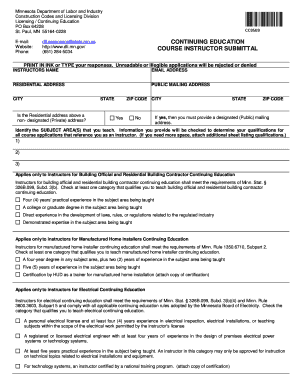
Get Minnesota Department Of Labor And Industry Construction Codes And Licensing Division Licensing /
How it works
-
Open form follow the instructions
-
Easily sign the form with your finger
-
Send filled & signed form or save
How to fill out the Minnesota Department Of Labor And Industry Construction Codes And Licensing Division Licensing / online
Filling out the Minnesota Department of Labor and Industry Construction Codes and Licensing Division Licensing form online can seem complex. This guide is designed to provide clear and straightforward instructions, ensuring that users can confidently complete the form according to their needs.
Follow the steps to successfully complete your licensing application.
- Click 'Get Form' button to access the form and open it in your chosen editor.
- Begin by filling out your instructor's name, email address, and residential address. Ensure all entries are clear and legible. Unreadable applications may be rejected.
- Indicate if your residential address is a non-designated (private) address by selecting 'Yes' or 'No'. If 'Yes', provide a public mailing address.
- Identify the subject areas that you teach by listing them. If more space is needed, attach an additional sheet with a detailed list of qualifications.
- For specific instructor categories, check at least one qualification that applies based on the type of continuing education you are teaching, such as building official, manufactured home installer, electrical, elevator, or plumbing.
- List all applicable licenses held that support your qualifications to be an instructor, including the type of license, license number, and the dates you were licensed.
- Detail your employment history relevant to the instructor's qualification requirements, including employer names, addresses, employment dates, and type of work performed.
- Read and acknowledge the certifications and statements of understanding by checking each item that you agree to comply with regarding continuing education laws and responsibilities.
- Finally, sign and date the application and ensure all information provided is true, accurate, and complete.
- After completing the form, you can save your changes, download the document, print it, or share it as needed.
Take the next step in your professional journey by completing your licensing application online.
Who does not need a contractor license? Residential building contractors whose gross annual receipts from their residential activities are less than $15,000 and have a Certificate of Exemption.
Industry-leading security and compliance
US Legal Forms protects your data by complying with industry-specific security standards.
-
In businnes since 199725+ years providing professional legal documents.
-
Accredited businessGuarantees that a business meets BBB accreditation standards in the US and Canada.
-
Secured by BraintreeValidated Level 1 PCI DSS compliant payment gateway that accepts most major credit and debit card brands from across the globe.


