Loading
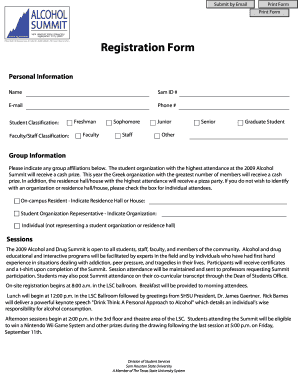
Get Shsu Registration Form 2009
How it works
-
Open form follow the instructions
-
Easily sign the form with your finger
-
Send filled & signed form or save
How to fill out the SHSU Registration Form online
This guide provides step-by-step instructions for completing the SHSU Registration Form online. By following these clear and supportive directions, you will ensure that your registration process is smooth and efficient.
Follow the steps to successfully complete the registration form.
- Click ‘Get Form’ button to obtain the SHSU Registration Form and open it in your preferred online editor.
- In the personal information section, enter your full name, Sam ID number, email address, and phone number. Ensure that all details are accurate and up-to-date.
- Indicate your student or faculty/staff classification by selecting from the provided options: Freshman, Sophomore, Junior, Senior, Graduate Student, or Other.
- Provide information about your group affiliations if applicable. You can indicate your on-campus residence hall or student organization representative or select individual if you are not representing any group.
- Select your intended sessions for the Alcohol and Drug Summit by checking the appropriate boxes for the time slots that interest you. Note that you may only attend one session per time slot.
- Review all entries for accuracy. Make any necessary changes before finalizing the form.
- After confirming that your form is complete, save your changes. You may then download, print, or share the filled form as needed.
Complete your registration online today for a seamless experience.
Get form
Experience a faster way to fill out and sign forms on the web. Access the most extensive library of templates available.
The registration number for Sam Houston State University is crucial for identifying students in the SHSU Registration Form process. This unique number helps the university manage student records efficiently. When completing your SHSU Registration Form, ensure that you have this number handy to streamline your enrollment process.
Get This Form Now!
Use professional pre-built templates to fill in and sign documents online faster. Get access to thousands of forms.
Industry-leading security and compliance
US Legal Forms protects your data by complying with industry-specific security standards.
-
In businnes since 199725+ years providing professional legal documents.
-
Accredited businessGuarantees that a business meets BBB accreditation standards in the US and Canada.
-
Secured by BraintreeValidated Level 1 PCI DSS compliant payment gateway that accepts most major credit and debit card brands from across the globe.


