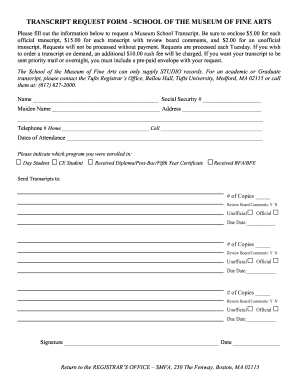
Get School Of The Museum Of Fine Arts Transcript Request Form
How it works
-
Open form follow the instructions
-
Easily sign the form with your finger
-
Send filled & signed form or save
How to fill out the School of the Museum of Fine Arts Transcript Request Form online
This guide provides step-by-step instructions on how to efficiently complete the School of the Museum of Fine Arts Transcript Request Form online. By following these instructions, you can ensure that your request is processed smoothly and accurately.
Follow the steps to complete your transcript request form online.
- Click the ‘Get Form’ button to obtain the form and open it in the appropriate editor.
- Begin filling out your personal information in the designated fields. Include your full name, social security number, maiden name (if applicable), and your current address. Make sure this information is accurate to avoid processing delays.
- Enter your contact details, including your home telephone number and cell phone number. This information is crucial for any necessary follow-up related to your request.
- Indicate the dates of your attendance at the School of the Museum of Fine Arts. Providing this information helps to verify your records in their system.
- Select the program you were enrolled in by checking the appropriate box: Day Student, CE Student, Received Diploma/Post-Bac/Fifth Year Certificate, or Received BFA/BFE.
- Specify where you would like your transcripts sent by completing the 'Send Transcripts to' section. Ensure the address is complete and accurate.
- Indicate the number of copies of the transcript you wish to request for each entry. Choose whether you would like review board comments included and whether you want unofficial or official transcripts.
- Fill in the due date for each transcript request if applicable, ensuring you provide reasonable times for processing.
- Sign and date the form to authenticate your request. This is essential for processing your transcript accurately.
- Once you have filled out all necessary fields, ensure you make the correct payment based on the type of transcript requested and any additional rush fees. Prepare to send your payment along with the completed form.
- After completing all sections, save your changes. If required, you can download, print, or share the form for submission via the indicated methods.
Take action now and fill out the transcript request form online to ensure your documentation is handled promptly.
Related links form
To fill out the School of the Museum of Fine Arts Transcript Request Form, start by downloading the form from the official website. Ensure you enter your personal information accurately, including your full name, dates of attendance, and any additional details required. After completing the form, review it for any mistakes before submitting it to the designated office at Tufts University.
Industry-leading security and compliance
-
In businnes since 199725+ years providing professional legal documents.
-
Accredited businessGuarantees that a business meets BBB accreditation standards in the US and Canada.
-
Secured by BraintreeValidated Level 1 PCI DSS compliant payment gateway that accepts most major credit and debit card brands from across the globe.


