Loading
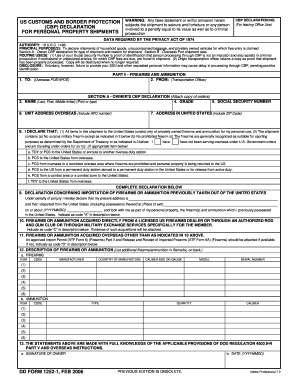
Get Content Form
How it works
-
Open form follow the instructions
-
Easily sign the form with your finger
-
Send filled & signed form or save
How to fill out the Content Form online
Filling out the Content Form online is a straightforward process that ensures your personal property shipments are declared accurately. This guide provides step-by-step instructions to help you complete the form seamlessly.
Follow the steps to successfully complete the Content Form online.
- Press the ‘Get Form’ button to acquire the form and open it in the online editor.
- Complete Section A - Owner's CBP Declaration by providing your name (last, first, middle initial), social security number, grade, unit address overseas (including APO number), and your address in the United States (including ZIP code).
- In Section A, declare that all items in your shipment consist solely of privately owned firearms and ammunition for personal use. Confirm that your shipment does not contain surplus military firearms or prohibited firearms by checking the appropriate sections.
- Specify whether you have been serving overseas under U.S. Government orders by checking the applicable options. This may include Temporary Duty (TDY) or Permanent Change of Station (PCS) statuses.
- Fill out the declaration concerning the importation of firearms or ammunition previously taken out of the United States. Provide your present address, place of exit, and the date of departure.
- If applicable, complete the sections for firearms or ammunition acquired from licensed dealers or overseas. Attach any required evidence, such as import permits.
- List each item of firearms and ammunition in the designated areas, including manufacturer, country of manufacture, caliber size or gauge, model, and serial number.
- Finally, review your entries for accuracy, and sign the form to affirm compliance with applicable regulations. Enter the date of signature.
- Submit the completed form by saving your changes. You may then choose to download, print, or share the Content Form online as needed.
Complete your Content Form online today to ensure your personal property shipments are processed efficiently.
The command that displays the contents of a file varies based on your operating system. In Windows, you would use 'type filename.txt', while in Unix-like systems, 'cat filename.txt' performs the same function. Understanding these commands is crucial, especially in contexts where you're working with data submitted via a Content Form. With the right knowledge, you can effortlessly manage file contents.
Industry-leading security and compliance
US Legal Forms protects your data by complying with industry-specific security standards.
-
In businnes since 199725+ years providing professional legal documents.
-
Accredited businessGuarantees that a business meets BBB accreditation standards in the US and Canada.
-
Secured by BraintreeValidated Level 1 PCI DSS compliant payment gateway that accepts most major credit and debit card brands from across the globe.


