Loading
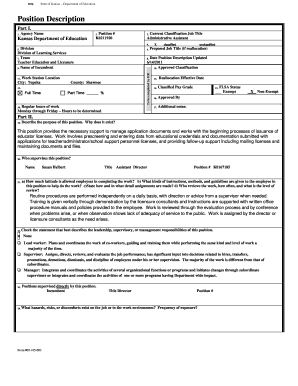
Get Approved Classification - Ksde
How it works
-
Open form follow the instructions
-
Easily sign the form with your finger
-
Send filled & signed form or save
How to use or fill out the Approved Classification - Ksde online
Filling out the Approved Classification - Ksde form online can seem complex, but with the right guidance, you can complete it with ease. This document offers a step-by-step approach to help you navigate each section accurately.
Follow the steps to successfully complete the Approved Classification - Ksde form online.
- Press the ‘Get Form’ button to access the Approved Classification - Ksde form. This action will allow you to view and edit the document online.
- In the first section, fill in the agency name by entering 'Kansas Department of Education'. Ensure the position number is correctly noted as 'K0211920'.
- Provide the current classification job title by entering 'Administrative Assistant'. It is crucial to check that this information is spelled correctly.
- In the division field, write 'Division of Learning Services'. For the team, input 'Teacher Education and Licensure'.
- Enter the name of the incumbent in the designated field. This completes the identification part of the form.
- For the work station location, list 'Topeka' under city and specify whether the position is full-time or part-time, accordingly.
- Fill in the regular hours of work, specifying 'Monday through Friday – Hours to be determined'. Ensure clarity and accuracy.
- Review the FLSA status to categorize the position as 'Exempt' or 'Non-Exempt'. This may have implications for hours worked and pay.
- In Part II, articulate the purpose of the position by describing how it supports the management of application documents for educator licenses.
- Document who supervises this position. Enter the name, title, and position number of the supervisor. You must also clarify the latitude allowed in completing the work.
- In this section, include the essential functions and their respective percent of time spent performing each task. Ensure that each task is numbered and described accurately.
- As you conclude, review all information entered for accuracy. Once you have verified that all sections are correctly filled out, you can save the changes.
- Proceed to download the completed form, print it, or share it as required.
Start filling out the Approved Classification - Ksde form online today for a seamless processing experience.
Application fees: Domestic degree seeking$65 Domestic non-degree or certificate $35 International degree seeking $75 International non-degree or certificate fee $35 Accelerated Master's (for current K-State undegraduates) $35
Industry-leading security and compliance
US Legal Forms protects your data by complying with industry-specific security standards.
-
In businnes since 199725+ years providing professional legal documents.
-
Accredited businessGuarantees that a business meets BBB accreditation standards in the US and Canada.
-
Secured by BraintreeValidated Level 1 PCI DSS compliant payment gateway that accepts most major credit and debit card brands from across the globe.


