Loading
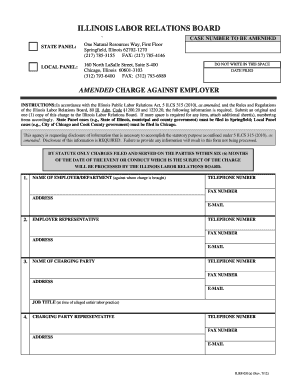
Get Board Decisions And Orders Issued - State Of Illinois
How it works
-
Open form follow the instructions
-
Easily sign the form with your finger
-
Send filled & signed form or save
How to fill out the BOARD DECISIONS AND ORDERS ISSUED - State Of Illinois online
Filling out the Board Decisions and Orders Issued form is an essential step for individuals engaging with the Illinois Labor Relations Board. This guide will provide clear, step-by-step instructions to help users complete the form accurately and efficiently.
Follow the steps to fill out the form correctly and submit it online.
- Click ‘Get Form’ button to access the document and open it in your preferred online editor.
- Begin by entering the case number that needs to be amended, if applicable. Ensure this information is accurate to avoid delays.
- Fill in the date filed in the designated space. This date is crucial as it will influence timelines related to your charge.
- Provide the name of the employer or department against whom the charge is being brought, along with their contact information including phone number, fax number, address, and email.
- Next, enter the details of the employer representative, including their contact information.
- Fill in your personal information as the charging party, ensuring to include your job title at the time of the alleged unfair labor practice along with your contact details.
- If applicable, include details of the charging party representative in the provided fields.
- Describe the alleged unfair labor practice by specifying the subsection of the Illinois Public Labor Relations Act that is pertinent. Provide necessary details, such as the basis of the amendment to the charge, including relevant facts, names, places, and dates.
- Include any supporting documents relevant to your charge by mentioning them in the appropriate section.
- State the relief or remedy you seek as the charging party clearly and concisely.
- Review the completed form to ensure all information is accurate before signing. Once signed, include the date of your signature.
- Finally, save your changes, and prepare to download, print, or share the completed form as needed.
Complete your submission online to ensure timely processing of your document.
Industry-leading security and compliance
US Legal Forms protects your data by complying with industry-specific security standards.
-
In businnes since 199725+ years providing professional legal documents.
-
Accredited businessGuarantees that a business meets BBB accreditation standards in the US and Canada.
-
Secured by BraintreeValidated Level 1 PCI DSS compliant payment gateway that accepts most major credit and debit card brands from across the globe.


