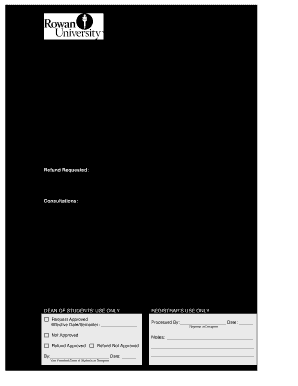
Get Rowan University Withdrawal / Leave Of Absence Petition
How it works
-
Open form follow the instructions
-
Easily sign the form with your finger
-
Send filled & signed form or save
How to fill out the Rowan University Withdrawal / Leave of Absence Petition online
Understanding the process for withdrawing or taking a leave of absence from Rowan University can be straightforward with the right guidance. This guide provides step-by-step instructions on filling out the online petition form, ensuring a smooth and informed experience for users.
Follow the steps to fill out your petition form effectively.
- Press the ‘Get Form’ button to access the form and open it in your preferred editor.
- Begin by entering your full name and Banner ID number in the designated fields. Ensure all personal information is accurate.
- Provide your contact information, including your phone number and Rowan email address, so the university can reach you regarding your petition.
- Select your student status from the options provided: Undergraduate, Graduate, or CGCE (College of Graduate and Continuing Education). This is essential for the processing of your request.
- Indicate the specific action you are seeking, whether it is a withdrawal from the university or a leave of absence, by checking the appropriate box.
- If withdrawing, select a reason from the given options: Academic, Financial, Transferring, or Other. Be prepared to provide details if necessary.
- For a leave of absence, specify if the request is medical. Note that a leave provides up to four semesters to re-enroll without the need for readmission.
- Indicate whether there are any pending disciplinary actions. If yes, be aware that your request may not be approved.
- State whether you are requesting a refund and provide documentation if applicable. Note the university's refund policies regarding timelines.
- Consult with the relevant offices regarding the implications of your request, particularly Financial Aid, Bursar, and Residential Learning. Document any consultations in the provided fields.
- Sign and date the form, confirming your understanding of the responsibilities and guidelines related to your petition.
- Once completed, save your changes, and you have the options to download, print, or share the form as needed.
Complete your Rowan University Withdrawal / Leave of Absence Petition online today.
To take a leave of absence in college, start by reviewing your institution's policies on such requests. For Rowan University, you need to fill out the Rowan University Withdrawal / Leave of Absence Petition. Consult with your advisor to discuss your situation and to ensure you complete all necessary forms for your leave. This practice helps maintain your academic standing during your absence.
Industry-leading security and compliance
-
In businnes since 199725+ years providing professional legal documents.
-
Accredited businessGuarantees that a business meets BBB accreditation standards in the US and Canada.
-
Secured by BraintreeValidated Level 1 PCI DSS compliant payment gateway that accepts most major credit and debit card brands from across the globe.


