Loading
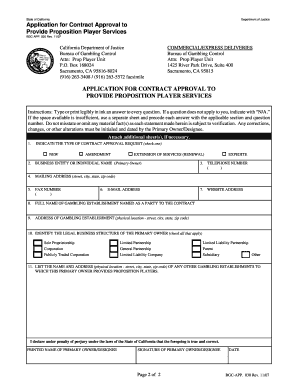
Get Application For Contract Approval To Provide ... - State Of California
How it works
-
Open form follow the instructions
-
Easily sign the form with your finger
-
Send filled & signed form or save
How to fill out the Application For Contract Approval To Provide Proposition Player Services - State Of California online
Filling out the Application For Contract Approval To Provide Proposition Player Services for the State of California can be a straightforward process when approached step-by-step. This guide will help you navigate the necessary fields and sections of the application to ensure that your submission is complete and compliant with regulations.
Follow the steps to successfully complete your application online.
- Click ‘Get Form’ button to obtain the form and open it in the editor.
- Indicate the type of contract approval request by checking one of the options: 'New', 'Amendment', or 'Extension of Services (Renewal)'. Choose the one that fits your situation.
- Enter the business entity or individual name of the primary owner in the designated field.
- Provide the mailing address, including street, city, state, and zip code, to ensure correct communication.
- Fill in the fax number if applicable, as well as your telephone number for any necessary follow-up.
- Add your email address to facilitate electronic communication.
- If applicable, input the website address related to the primary owner.
- Identify the full name of the gambling establishment that will be a party to the contract.
- Enter the physical address of the gambling establishment, ensuring it is complete with street, city, state, and zip code.
- Select the legal business structure of the primary owner by checking all options that apply, such as Sole Proprietorship, Corporation, or Limited Liability Company.
- List any other gambling establishments where the primary owner provides proposition players, including their names and physical addresses.
- At the conclusion of the form, ensure that the printed name of the primary owner/designee is included, along with their signature and the date. Any corrections or alterations must be initialed and dated.
- Once all information is filled out, review the application for accuracy, then save your changes, download the form, print a copy if needed, or share it accordingly.
Complete your application for contract approval online today to ensure a smooth process.
These steps usually include: Receive a contract request from the appropriate internal team members. Generate the contract based on an approved template. Route the contract to the legal team for review. Implement any requested changes or redlines. Route the contract through finance and operations personnel.
Industry-leading security and compliance
US Legal Forms protects your data by complying with industry-specific security standards.
-
In businnes since 199725+ years providing professional legal documents.
-
Accredited businessGuarantees that a business meets BBB accreditation standards in the US and Canada.
-
Secured by BraintreeValidated Level 1 PCI DSS compliant payment gateway that accepts most major credit and debit card brands from across the globe.


