Loading
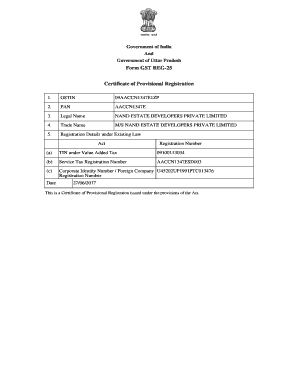
Get Form Gst Reg-25 Certificate Of Provisional Registration -...
How it works
-
Open form follow the instructions
-
Easily sign the form with your finger
-
Send filled & signed form or save
How to fill out the Form GST REG-25 Certificate of Provisional Registration online
Filling out the Form GST REG-25 Certificate of Provisional Registration is a crucial step for certain businesses under the Goods and Services Tax framework. This guide will provide you with clear, step-by-step instructions to complete the form effectively and efficiently online.
Follow the steps to complete the form accurately.
- Click ‘Get Form’ button to obtain the form and open it in the editor.
- In the first section, enter your GSTIN, which is the Goods and Services Tax Identification Number assigned to your business. Make sure this number is accurate as it is crucial for tax filings.
- Next, input your PAN (Permanent Account Number). This number is essential for verifying your identity and business legal status.
- Provide the legal name of your business as registered under the Companies Act. Ensure that you format the name correctly to avoid discrepancies.
- Fill in the trade name, which is the name your business is commonly known by. This may be the same as your legal name or different.
- In the registration details section, include the act under which your business is currently registered and provide accurate registration numbers. Be careful with the TIN under Value Added Tax and the Service Tax registration number as these must be exact.
- Enter the Corporate Identity Number or Foreign Company Registration Number accurately, along with the registration date. This helps identify your company within statutory records.
- Review all the filled information for accuracy. Make any necessary corrections to ensure that all details are correct as this will affect your registration status.
- Once you have completed all sections of the form, save your changes. You will typically have options to download, print, or share the form based on your requirements.
Complete your GST registration by filling out the form online now.
In the Initials field in the Resource Sheet view, you type the initials you want to use for each resource. Remarks The default for the Initials field is the first letter of the resource name.
Industry-leading security and compliance
US Legal Forms protects your data by complying with industry-specific security standards.
-
In businnes since 199725+ years providing professional legal documents.
-
Accredited businessGuarantees that a business meets BBB accreditation standards in the US and Canada.
-
Secured by BraintreeValidated Level 1 PCI DSS compliant payment gateway that accepts most major credit and debit card brands from across the globe.


